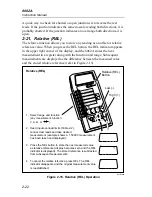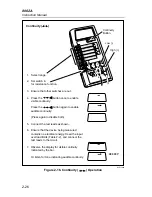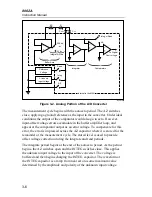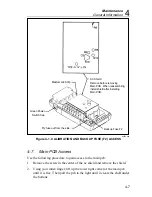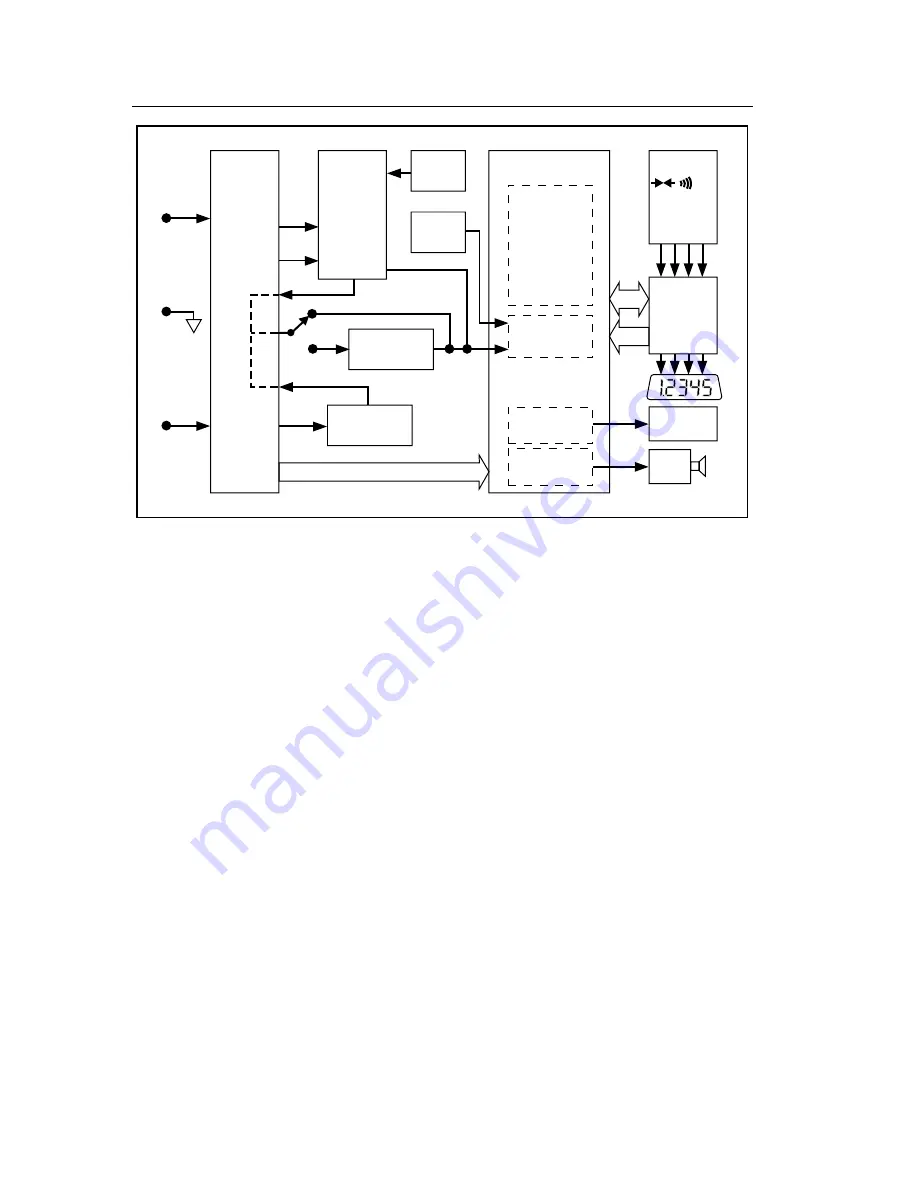
8062A
Instruction Manual
3-4
Range
and
Function
Switches
Voltage
Divider
and
Ohms Ref
Resistors
Ohms
Source
MAC
Digital
Control
Logic
and
REL Push
Buttons
BUS
CTL
Micro-
computer
Power
Supply
Tone
A/D
Converter
Power Supply
Ctl.
Cont.
Logic
+1.0000V
A/D Ref
True RMS
AC Converter
V/
Ω
/S
Ω
/S
Ω
/S
V
V
DC
AC
A
A
Current
Shunts
Switch Sense
Common
A
Dy25f.eps
Figure 3-1. 8062A Block Diagram
The operation of the instrument is controlled by software routines that are
stored in the microcomputer memory. These routines include the normal
operating routine, the power-on self-test, or special self-test routines that may
be selected by the operator. When the instrument is first turned on, the
microcomputer performs the self-test routine which checks the LCD
segments and the interface to the MAC (refer to Chapter 2 for operating
instructions). While the LCD segments are on (a minimum of 1.6 seconds),
the microcomputer exercises the bus and checks the internal registers in the
MAC to make sure it has control over them. If the microcomputer detects a
problem with the MAC interface, it stays in the self-test routine with the
LCD segments on until the problem is resolved or the instrument is turned
off.
After the power-on self-test routine is successfully completed, the
microcomputer checks to see if the operator has selected the ratio self-test or
the switch decoding self-test (refer to Chapter 4 for operating instructions). If
neither of the self-tests has been selected, the microcomputer begins the
normal operating routine. The operating routine consists of four steps:
1.
The microcomputer reads the function and range selections and checks
the two push buttons to determine the mode the operator has selected.
The microcomputer then configures the a/d converter.
Summary of Contents for 8062A
Page 4: ......
Page 8: ...8062A Instruction Manual iv...
Page 10: ...8062A Instruction Manual vi...
Page 14: ...8062A Instruction Manual 1 2...
Page 24: ...8062A Instruction Manual 2 2...
Page 50: ...8062A Instruction Manual 2 28...
Page 52: ...8062A Instruction Manual 3 2...
Page 62: ...8062A Instruction Manual 3 12...
Page 64: ...8062A Instruction Manual 4 2...
Page 90: ...8062A Instruction Manual 4 28...
Page 92: ...8062A Instruction Manual 5 2...
Page 102: ...8062A Instruction Manual 5 12 8062A 4031 iv39c eps Figure 5 2 A1 Main PCB Assembly...
Page 106: ...8062A Instruction Manual 6 2...
Page 108: ...8062A Instruction Manual 6 4 dy55c eps Figure 6 1 Accessories...
Page 118: ...8062A Instruction Manual 7 2...
Page 122: ...8062A Instruction Manual 7 6...
Page 123: ...8062A Instruction Manual 7 7 8062A 1201 iu46c eps Figure 7 5 A1 Main PCB Schmatic Diagram...
Page 124: ...8062A Instruction Manual 7 8 8060A 1003 iu61f eps Figure 7 6 A3 RMS PCB Schmatic Diagram...