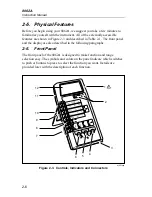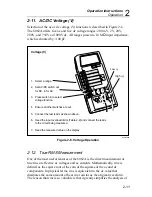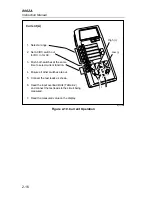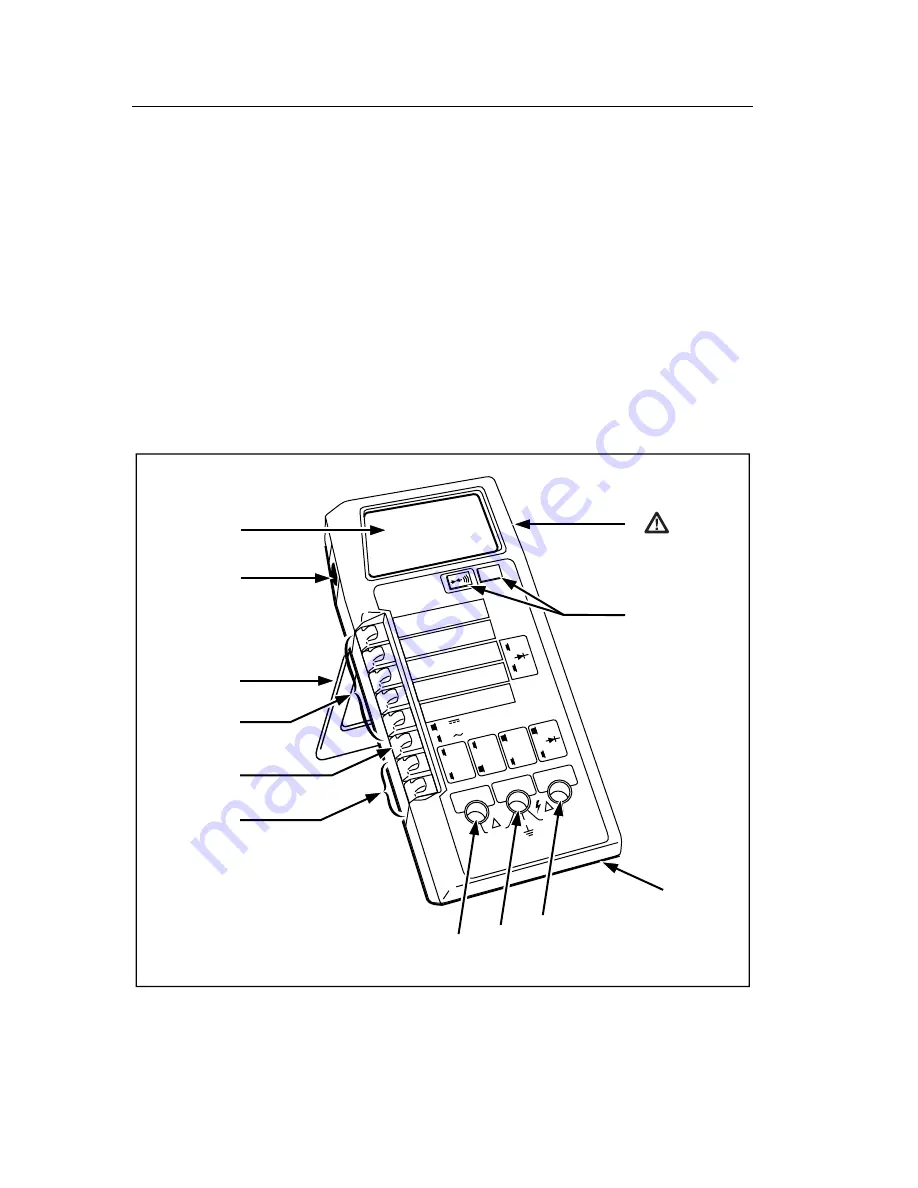
8062A
Instruction Manual
2-6
2-5. Physical
Features
Before you begin using your 8062A, we suggest you take a few minutes to
familiarize yourself with the instrument. All of the externally accessible
features are shown in Figure 2-3 and described in Table 2-1. The front panel
and the display are also described in the following paragraphs.
2-6. Front
Panel
The front panel of the 8062A is designed to make function and range
selection easy. The symbols and colors on the panel indicate which switches
to push or buttons to press to select the function you want. Details are
provided later with the description of each function.
2000mA
A
A
COMMON
V S
V
S
200mA
200
200k
200µ
A
DC
AC
200mV
200
20mA
20
20k
2mA
2
2k
1000 DC
750 AC
M
REL
1000V DC
750V AC
MAX
2A MAX
500V MAX
!
!
12
11
10
9
1
2
7
8
3
4
5
6
dy05f.eps
Figure 2-3. Controls, Indicators and Connectors
Summary of Contents for 8062A
Page 4: ......
Page 8: ...8062A Instruction Manual iv...
Page 10: ...8062A Instruction Manual vi...
Page 14: ...8062A Instruction Manual 1 2...
Page 24: ...8062A Instruction Manual 2 2...
Page 50: ...8062A Instruction Manual 2 28...
Page 52: ...8062A Instruction Manual 3 2...
Page 62: ...8062A Instruction Manual 3 12...
Page 64: ...8062A Instruction Manual 4 2...
Page 90: ...8062A Instruction Manual 4 28...
Page 92: ...8062A Instruction Manual 5 2...
Page 102: ...8062A Instruction Manual 5 12 8062A 4031 iv39c eps Figure 5 2 A1 Main PCB Assembly...
Page 106: ...8062A Instruction Manual 6 2...
Page 108: ...8062A Instruction Manual 6 4 dy55c eps Figure 6 1 Accessories...
Page 118: ...8062A Instruction Manual 7 2...
Page 122: ...8062A Instruction Manual 7 6...
Page 123: ...8062A Instruction Manual 7 7 8062A 1201 iu46c eps Figure 7 5 A1 Main PCB Schmatic Diagram...
Page 124: ...8062A Instruction Manual 7 8 8060A 1003 iu61f eps Figure 7 6 A3 RMS PCB Schmatic Diagram...