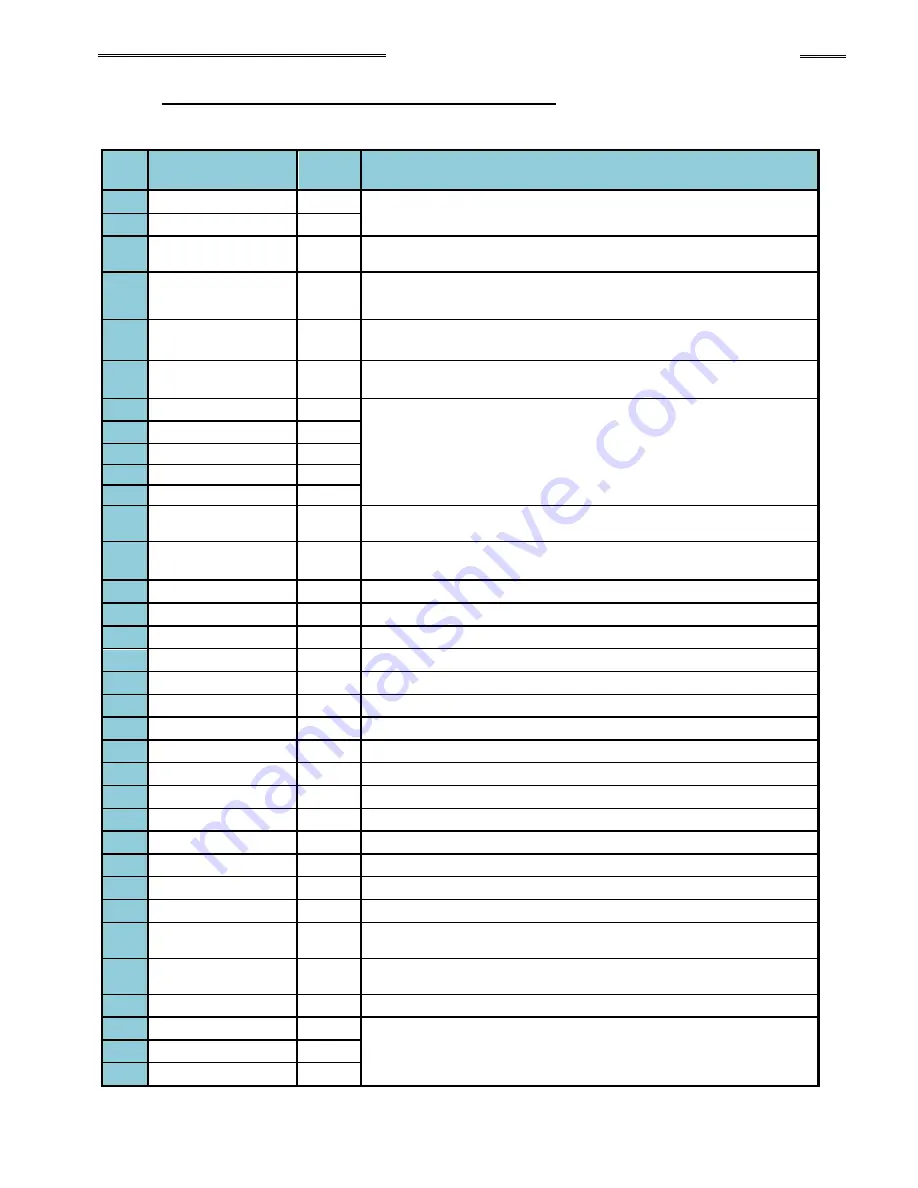
Chapter 5
I/O
Expansion Unit
Page 5-4
5-3-2 I/O Signal Specifications (Expansion I/O)
●
PLC Expansion Input Signals (Expansion I/O
→
MASTER Spindle)
IN: Input Signal
NC: Normal Close NO: Normal Open
Pin
No.
Signal
IN/
OUT
Description of Function/Usage
1
IN COMMON
IN
Common input signal (bidirectional)
2
IN COMMON
IN
3
STOP
IN NC
The fastening operation is stopped by setting this signal to “OFF”
(emergency stop signal). (Must be ON to enable system)
4
RESET
IN NO
The fastening operation is stopped and the fastening judgment of
the Unit is cleared by setting this signal to “ON.”
5
REVERSE
IN NO
While this is “ON,” the tool rotates in a reverse direction and in
accordance with the Spindle No. used of the selected sequence
6
START
IN NO
The fastening operation in accordance with the selected sequence
No. is started by setting this signal to “ON.”
7
SEQ SELECT BIT 0
IN NO
The SEQ SELECT BIT 0 to 4 up to 32 sequences (by a binary
combination of the 5 signals)
8
SEQ SELECT BIT 1
IN NO
9
SEQ SELECT BIT 2
IN NO
10
SEQ SELECT BIT 3
IN NO
11
SEQ SELECT BIT 4
IN NO
12
CYCLE COUNT UP
IN NO
The sequence cycle count of the presently selected sequence No.
is incremented by 1 by setting this signal to “ON.”
13
CYCLE COUNT
CLEAR
IN NO
The sequence cycle count of the presently selected sequence No.
is cleared by setting this signal to “ON.”
14
IN NO
Not used.
15
INPORT 1
IN NO
Linked with the sequence command “Port 1” (input wait).
16
INPORT 2
IN NO
Linked with the sequence command “Port 2” (input wait).
17
INPORT 3
IN NO
L
inked with the sequence command “Port 3” (input wait).
18
INPORT 4
IN NO
Linked with the sequence command “Port 4” (input wait).
19
BYPASS
No.1
IN NO
When
this signal is “ON,” spindle 1 is put in BYPASS mode.
20
BYPASS
No.2
IN NO When this signal is “ON,” spindle 2 is put in BYPASS mode.
21
BYPASS
No.3
IN NO When this signal is “ON,” spindle 3 is put in BYPASS mode.
22
BYPASS
No.4
IN NO When this signal is “ON,” spindle 4 is put in BYPASS mode.
23
BYPASS No.5
IN NO When this signal is “ON,” spindle 5 is put in BYPASS mode.
24
BYPASS
No.6
IN NO When this signal is “ON,” spindle 6 is put in BYPASS mode.
25
BYPASS
No.7
IN NO When this signal is “ON,” spindle 7 is put in BYPASS mode.
26
BYPASS
No.8
IN NO When this signal is “ON,” spindle 8 is put in BYPASS mode.
27
BYPASS
No.9
IN NO When this signal is “ON,” spindle 9 is put in BYPASS mode.
28
BYPASS
No.10
IN NO
When this s
ignal is “ON,” spindle 10 is put in BYPASS mode.
29
ID DATA CLEAR
IN NO
The ID data, input from the expansion RS232C or the fieldbus is
cleared by setting this signal to “ON.”
30
ID SELECT ENABLE IN NO
Sequence selection from the RS232 part ID is enabled while this
signal is “ON.”
31
IN NO
Not used.
32
BANK SELECT 0
IN NO
These 2 inputs form a binary code to select up to 8 output data
“banks” that switch the definition of the 32 outputs.
(Refer to the following page.)
33
BANK SELECT 1
IN NO
34
BANK SELECT 2
IN NO
Summary of Contents for AFC3000
Page 1: ...AFC3000E HW 1 ...
Page 17: ......
Page 18: ...Chapter 1 Outline PAGE 1 1 Chapter 1 Outline 1 ...
Page 25: ......
Page 26: ...Chapter 2 Specifications PAGE 2 1 Chapter 2 Specifications 2 ...
Page 34: ...Chapter 3 System Description PAGE 3 1 Chapter 3 System Description 3 ...
Page 64: ...Chapter 4 Installation and Wiring PAGE 4 1 Chapter 4 Installation and Wiring 4 ...
Page 131: ...Chapter 4 Installation and Wiring PAGE 4 68 Blank Page ...
Page 132: ...Chapter 5 I O Expansion Unit Page 5 1 Chapter 5 I O Expansion Unit 5 ...
Page 164: ...Chapter 6 Power up and Initial Checks PAGE 6 1 Chapter 6 Power Up and Initial Checks 6 ...
Page 168: ...Chapter 7 Fastening Instructions PAGE 7 1 Chapter 7 Fastening Instructions 7 ...
Page 207: ... Blank Page ...
Page 208: ...Chapter 8 System Operation PAGE 8 1 Chapter 8 System Operation 8 ...
Page 259: ...Chapter 8 System Operation PAGE 8 52 ...
Page 260: ...Chapter 9 Maintenance Inspection PAGE 9 1 Chapter 9 Maintenance Inspection 9 ...
Page 268: ...Chapter 10 Troubleshooting PAGE 10 1 Chapter 10 Troubleshooting 10 ...
Page 294: ......






























