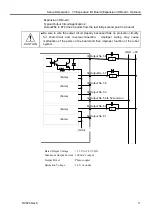Setup & Operation 8.1 I/O Signal Description (I/O Remote Settings)
68
RC420 Rev.9
8.1 I/O Signal Description
You may use either Standard I/O or Expansion I/O for remote control. To use all signals,
you will need to add Expansion I/O.
8.1.1 Remote Input Signals
Remote inputs are used to control the Manipulators and start programs. Certain
conditions must be met before inputs are enabled, as shown in the table below.
When an error occurs, you must execute a Reset to clear the error condition before any
more remote input commands can be executed. Therefore, it is recommended that the
remote equipment uses the Error output and Reset input to monitor and clear error
conditions.
The remote input signals for EPSON RC+ are as follows:
Name Description
MotorOn
Turns motors on for the current robot. The MotorOff input must be
off. Disabled when tasks are running.
MotorOff
Turns motors off for the current robot and disables MotorOn.
Disabled when tasks are running.
PowerHigh
Sets high motor power mode for the current robot. The motors must
be on and the PowerLow input must be off.
Disabled when tasks are running.
PowerLow
Turns off high power mode for the current robot and disables
PowerHigh.
Disabled when tasks are running.
Mcal
Executes MCal command.
Disabled when tasks are running.
Home
Executes Home command.
Disabled when tasks are running.
Start
Starts the current program group.
Disabled when tasks are running. (*2)
Pause
Pauses all tasks that are configured to pause.
Enabled only when tasks are running.
Cont
Continues tasks that have been paused.
Enabled only when tasks are running.
AbortAll
Aborts all tasks or the current command.
Reset
Resets the Controller and error condition.
This is the only command accepted when the Error output is turned on.
SelRobot
Selects the current robot for robot commands, according to the 4 inputs
SelRobot0 to SelRobot3. The robot number is 0 based, with 0
corresponding to Robot 1 (default). (*1)
SelRobot0
Robot Bit 0, weight 1. (*3)
SelRobot1
Robot Bit 1, weight 2. (*3)
SelRobot2
Robot Bit 2, weight 4. (*3)
SelRobot3
Robot Bit 3, weight 8. (*3)
)
NOTE
Summary of Contents for RC420
Page 1: ...Rev 9 EM073C1492F ROBOT CONTROLLER RC420 ...
Page 2: ...ROBOT CONTROLLER RC420 Rev 9 ...
Page 12: ...Setup Operation ...
Page 20: ...Setup Operation 1 Safety 10 RC420 Rev 9 ...
Page 30: ...Setup Operation 2 3 Controller Part Names and Functions 20 RC420 Rev 9 ...
Page 50: ...Setup Operation 5 5 Circuit Diagrams EMERGENCY Connector 40 RC420 Rev 9 ...
Page 58: ...Setup Operation 6 3 Pin Assignments STANDARD I O Connector 48 RC420 Rev 9 ...
Page 114: ...Setup Operation 10 UPS Uninterruptible Power Supply 104 RC420 Rev 9 ...
Page 115: ...97 Maintenance This manual contains maintenance procedures for the RC420 Robot Controller ...
Page 116: ...Maintenance RC420 Rev 9 106 ...
Page 138: ...Maintenance 6 Motor Driver Module 128 RC420 Rev 9 ...
Page 170: ...Maintenance 12 Recovering the HDD 160 RC420 Rev 9 ...