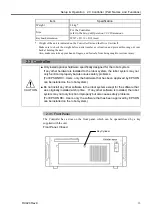viii
RC420 Rev.9
6. Motor Driver Module ...........................................125
6.1
Layout and Functions ...........................................................125
6.2
Replacing a Motor Driver Module.........................................126
7. DPB (Drive Power Board)...................................129
7.1
Layout and Functions ...........................................................129
7.2
Adjusting Encoder Voltage ...................................................130
8. DMB (Drive Main Board) ....................................131
8.1
Layout and Functions ...........................................................131
8.2 Replacing
DMB.....................................................................132
9. Regeneration Module .........................................135
9.1
Layout and Functions ...........................................................135
9.2
Replacing a Regeneration Module.......................................135
10. Replacing Maintenance Parts...........................137
10.1 Optional
Board......................................................................137
10.2 CPU
Board............................................................................137
10.3 HDD ......................................................................................139
10.4 Fan
Filter...............................................................................140
11. Verifying Robot System Operation ...................141
12. Recovering the HDD.........................................143
12.1 Recovering
Windows............................................................144
12.1.1
Recovery
Procedure.................................................144
12.1.2
Windows
Recovery
(With “EasyRestore” License Label) ......................144
12.1.3
Windows
Recovery
(Without “EasyRestore” License Label) .................147
12.2 Configuring
Windows ...........................................................151
12.3 Setting Up EPSON RC+ (Using the Network) .....................151
12.3.1
Necessary
Items.......................................................151
12.3.2
Sharing
Configuration ..............................................151
12.3.3
Network
Configuration..............................................153
12.3.4 Starting EPSON RC+ Setup Program .....................157
12.3.5 Installing EPSON RC+ .............................................157
12.3.6 Reserving Address Resources of EPSON RC+
Options .....................................................................157
12.4 Setting Up EPSON RC+
(Using the CD-R/RW Drive with USB).................................159
12.4.1
Necessary
Items.......................................................159
12.4.2 Starting EPSON RC+ Setup Program .....................159
12.4.3 Installing EPSON RC+ .............................................159
12.4.4 Reserving Address Resources of EPSON RC+
Options .....................................................................159
13. Maintenance Parts List .....................................161
Summary of Contents for RC420
Page 1: ...Rev 9 EM073C1492F ROBOT CONTROLLER RC420 ...
Page 2: ...ROBOT CONTROLLER RC420 Rev 9 ...
Page 12: ...Setup Operation ...
Page 20: ...Setup Operation 1 Safety 10 RC420 Rev 9 ...
Page 30: ...Setup Operation 2 3 Controller Part Names and Functions 20 RC420 Rev 9 ...
Page 50: ...Setup Operation 5 5 Circuit Diagrams EMERGENCY Connector 40 RC420 Rev 9 ...
Page 58: ...Setup Operation 6 3 Pin Assignments STANDARD I O Connector 48 RC420 Rev 9 ...
Page 114: ...Setup Operation 10 UPS Uninterruptible Power Supply 104 RC420 Rev 9 ...
Page 115: ...97 Maintenance This manual contains maintenance procedures for the RC420 Robot Controller ...
Page 116: ...Maintenance RC420 Rev 9 106 ...
Page 138: ...Maintenance 6 Motor Driver Module 128 RC420 Rev 9 ...
Page 170: ...Maintenance 12 Recovering the HDD 160 RC420 Rev 9 ...