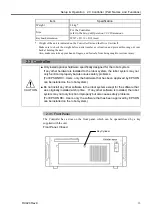Setup & Operation 1. Safety
RC420 Rev.9
7
1.3 Safety Features
The RC420 robot control system supports safety features described below. However,
the user is recommended to strictly follow the proper usage of the robot system by
thoroughly reading the attached manuals before using the system. Failure to read and
understand the proper usage of the safety functions is highly dangerous.
Among the following safety features, the Emergency Stop Switch and Safety Door Input
are particularly important. Make sure that these and other features function properly
before operating the robot system.
Refer to the
Setup & Operation 5.1 Safety Door Switch and Latch Release Switch
and
Setup & Operation 5.2 Emergency Stop Switch
for details.
ATTEND (TEACH) Control Device
To operate the Manipulator at a short distance without any operation unit (option) such as
an Operation Pendant, you should use the ATTEND (TEACH) control device and
connect it to the OPTIONAL DEVICE connector on the front of the Controller. The
ATTEND (TEACH) control device should consist of the Emergency Stop switch,
3-position enable switch (dead-man switch), and ATTEND (TEACH) control device
enable/disable switch.
Emergency Stop Switch
The ATTEND (TEACH) control device must be equipped with the Emergency Stop
switch. The EMERGENCY connector on the Controller has expansion Emergency Stop
input terminals used for connecting the Emergency Stop switches.
These Emergency Stop inputs are internally connected to the relays for the dynamic brake.
Therefore, pressing any Emergency Stop switch can shut off the motor power
immediately and the robot system will enter the Emergency Stop condition.
Safety Door Input
In order to activate this feature, make sure that the Safety Door Input switch is connected
to the EMERGENCY connector at the Controller.
When the safety door is opened, normally the Manipulator immediately stops the current
operation, and the status of Manipulator power is operation-prohibited until the safety
door is closed and the latched condition is released. In order to execute the Manipulator
operation while the safety door is open, you must change the ATTEND (TEACH) control
device enable/disable switch to “enable” or change the mode selector switch on the
operation unit to the mode for teaching and then engage the 3-position enable switch. In
this case, the Manipulator is operated in low power status.
Lockout
Turn OFF the power supply and use a lockout procedure to prevent anyone from turning
ON the power supply by mistake while someone else is in the safeguarded area for
maintenance or repairs.
The procedure for lockout is described in the
Maintenance 1. Safety Precautions on
Maintenance
.
Summary of Contents for RC420
Page 1: ...Rev 9 EM073C1492F ROBOT CONTROLLER RC420 ...
Page 2: ...ROBOT CONTROLLER RC420 Rev 9 ...
Page 12: ...Setup Operation ...
Page 20: ...Setup Operation 1 Safety 10 RC420 Rev 9 ...
Page 30: ...Setup Operation 2 3 Controller Part Names and Functions 20 RC420 Rev 9 ...
Page 50: ...Setup Operation 5 5 Circuit Diagrams EMERGENCY Connector 40 RC420 Rev 9 ...
Page 58: ...Setup Operation 6 3 Pin Assignments STANDARD I O Connector 48 RC420 Rev 9 ...
Page 114: ...Setup Operation 10 UPS Uninterruptible Power Supply 104 RC420 Rev 9 ...
Page 115: ...97 Maintenance This manual contains maintenance procedures for the RC420 Robot Controller ...
Page 116: ...Maintenance RC420 Rev 9 106 ...
Page 138: ...Maintenance 6 Motor Driver Module 128 RC420 Rev 9 ...
Page 170: ...Maintenance 12 Recovering the HDD 160 RC420 Rev 9 ...