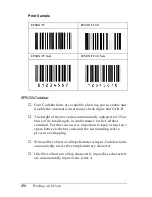Working with Fonts
143
B
B
B
B
B
B
B
B
B
B
B
B
System requirements
To use EPSON BarCode Fonts, your computer system should
meet the following requirements:
Note:
EPSON BarCode Fonts can only be used with EPSON printer drivers.
Installing EPSON BarCode Fonts
Follow these steps to install EPSON BarCode Fonts. The
procedure described here is for installation in Windows 98; the
procedure for other Windows operating systems is nearly the
same.
Codabar
EPSON
Codabar
No
No
Printing of
OCR-B and
check digits can
be specified with
the font name.
EPSON
Codabar CD
No
Yes
EPSON
Codabar CD
Num
Yes
Yes
EPSON
Codabar
Num
Yes
No
Computer:
IBM PC series or IBM compatible with an
i386SX or higher CPU
Operating system: Microsoft Windows Me, 98, 95, XP, 2000, or
NT 4.0
Hard disk:
15 to 30 KB free space, depending on the font
Bar code
Standard
EPSON
BarCode
OCR-B
Check
Digit
Comments
Summary of Contents for EPL-6100
Page 2: ...ii ...
Page 4: ...iv ...
Page 34: ...24 Paper Handling ...
Page 86: ...76 Setting Up Your Printer on a Network ...
Page 116: ...14 Installing and Removing Options 6 Set the side cover back into place ...
Page 174: ...72 Using the Remote Control Panel Utility ...
Page 186: ...84 Replacing Consumable Products 9 Reinstall the developer cartridge ...
Page 188: ...86 Replacing Consumable Products ...
Page 218: ...116 Troubleshooting 1 Remove the paper tray from the 500 Sheet Lower Paper Cassette Unit A4 ...