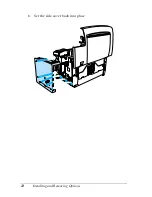22
Installing and Removing Options
4. Identify the slot into which the ROM module is to be installed.
The ROM module is installed into the A slot (black).
w
Warning:
Avoid touching the electrical components that are exposed
after you remove the side cover. Be aware that these
components may become hot while the printer is in use.
c
Caution:
Before you install the module, be sure to discharge any static
electricity by touching a grounded piece of metal. Otherwise,
you may damage static-sensitive components.
*
Summary of Contents for EPL-6100
Page 2: ...ii ...
Page 4: ...iv ...
Page 34: ...24 Paper Handling ...
Page 86: ...76 Setting Up Your Printer on a Network ...
Page 116: ...14 Installing and Removing Options 6 Set the side cover back into place ...
Page 174: ...72 Using the Remote Control Panel Utility ...
Page 186: ...84 Replacing Consumable Products 9 Reinstall the developer cartridge ...
Page 188: ...86 Replacing Consumable Products ...
Page 218: ...116 Troubleshooting 1 Remove the paper tray from the 500 Sheet Lower Paper Cassette Unit A4 ...