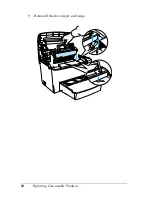Cleaning and Transporting
91
9
9
9
9
9
9
9
9
9
9
9
9
c
Caution:
Never use alcohol or thinner to clean the printer cover; these
chemicals can damage the components and the case. Be careful
not to get water on the printer mechanism or any electronic
components.
Removing spilled toner
If toner spills inside the printer, do not use the printer until you
remove all the spilled toner.
If only a small amount of toner is present, carefully wipe out the
inside of the printer with a clean, dry, lint-free cloth.
If a large amount of toner is present, use a small vacuum-cleaning
device (available from computer supply stores) to remove it. Then
carefully wipe with a clean, dry, lint-free cloth.
c
Caution:
Toner and other fine powders can damage some vacuum cleaners.
Be sure to read the instructions for your vacuum cleaner before
you use it on spilled toner.
Note:
If you spill toner on your clothing, rinse it off with cold water. Do not
use hot water as this may cause the toner to leave a permanent stain.
Transporting the Printer
If you need to transport your printer, carefully repack it using the
original box and packing materials as follows:
1. Turn off the printer.
Summary of Contents for EPL-6100
Page 2: ...ii ...
Page 4: ...iv ...
Page 34: ...24 Paper Handling ...
Page 86: ...76 Setting Up Your Printer on a Network ...
Page 116: ...14 Installing and Removing Options 6 Set the side cover back into place ...
Page 174: ...72 Using the Remote Control Panel Utility ...
Page 186: ...84 Replacing Consumable Products 9 Reinstall the developer cartridge ...
Page 188: ...86 Replacing Consumable Products ...
Page 218: ...116 Troubleshooting 1 Remove the paper tray from the 500 Sheet Lower Paper Cassette Unit A4 ...