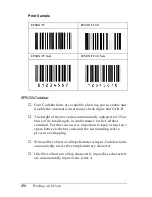Working with Fonts
151
B
B
B
B
B
B
B
B
B
B
B
B
Print Sample
EPSON UPC-A
❏
UPC-A is the UPC-A standard bar code specified by the
American Universal Product Code (UPC Symbol
Specification Manual).
❏
Only regular UPC codes are supported. Supplementary codes
are not supported.
The following codes are inserted automatically and need not be
input by hand:
❏
Left/Right margin
❏
Left/Right guard bar
❏
Center bar
❏
Check digit
❏
OCR-B
EPSON EAN-13
Character type
Numbers (0 to 9)
Number of characters
Up to 11 characters
Font size
60 pt to150 pt (up to 96 pt in Windows XP,
2000, and NT 4.0). Recommended sizes are
60 pt, 75 pt (standard), 112.5 pt and 150 pt.
Summary of Contents for EPL-6100
Page 2: ...ii ...
Page 4: ...iv ...
Page 34: ...24 Paper Handling ...
Page 86: ...76 Setting Up Your Printer on a Network ...
Page 116: ...14 Installing and Removing Options 6 Set the side cover back into place ...
Page 174: ...72 Using the Remote Control Panel Utility ...
Page 186: ...84 Replacing Consumable Products 9 Reinstall the developer cartridge ...
Page 188: ...86 Replacing Consumable Products ...
Page 218: ...116 Troubleshooting 1 Remove the paper tray from the 500 Sheet Lower Paper Cassette Unit A4 ...