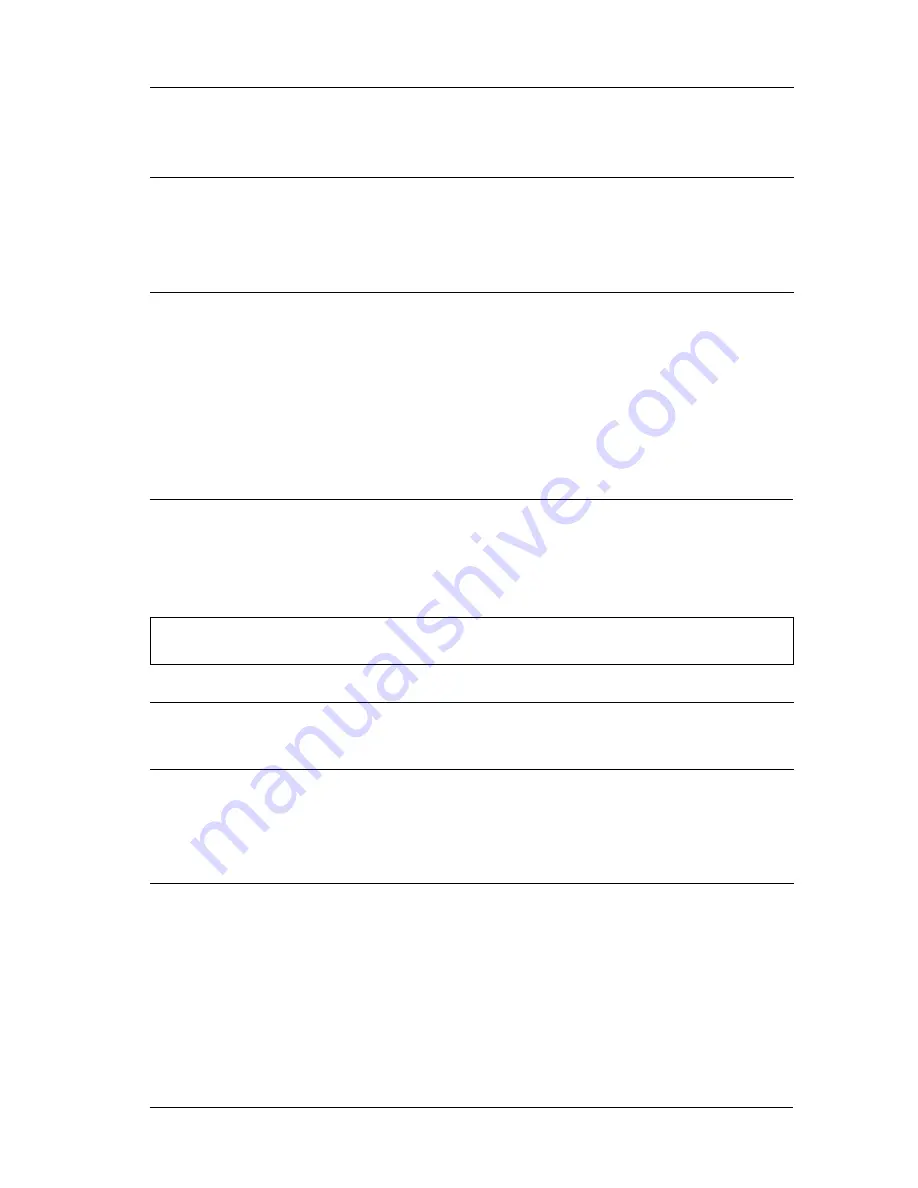
Troubleshooting
119
10
10
10
10
10
10
10
10
10
10
10
10
Printout Problems
Your computer may not be
properly connected to the
printer.
Perform the procedure described in
“Connecting the Printer to a Computer”
in the Setup Sheet.
The interface cable may not be
plugged in securely.
Check both ends of the cable between
the printer and the computer. Be sure to
secure the connector using the wire
retaining clips.
You may not be using the
correct interface cable.
If you are using the parallel interface,
make sure you use a double-shielded,
twisted-pair interface cable no longer
than six feet in length.
Some or all of the printout is garbled or printed as asterisks
Cause
What to do
The interface cable may not be
plugged in securely.
Make sure that both ends of the interface
cable are plugged in securely.
You may not be using the
correct interface cable.
If you are using the parallel interface,
make sure that the cable is a
double-shielded, twisted-pair interface
cable no more than six feet in length.
The
Image Optimum
setting
may be set to
Auto
or
On
.
If it is, fonts other than those you expect
may be printed to increase the printing
speed. Turn the
Image Optimum
setting
off in the Remote Control Panel utility.
Summary of Contents for EPL-6100
Page 2: ...ii ...
Page 4: ...iv ...
Page 34: ...24 Paper Handling ...
Page 86: ...76 Setting Up Your Printer on a Network ...
Page 116: ...14 Installing and Removing Options 6 Set the side cover back into place ...
Page 174: ...72 Using the Remote Control Panel Utility ...
Page 186: ...84 Replacing Consumable Products 9 Reinstall the developer cartridge ...
Page 188: ...86 Replacing Consumable Products ...
Page 218: ...116 Troubleshooting 1 Remove the paper tray from the 500 Sheet Lower Paper Cassette Unit A4 ...
















































