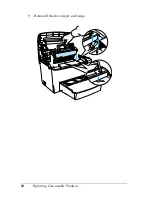Troubleshooting
95
10
10
10
10
10
10
10
10
10
10
10
10
o
On
f
Flashing
Note:
If the problem remains after trying the suggestions in this section,
contact a qualified service representative for assistance.
Control panel: All lights on
Check Paper Size
f
Check Paper Type
f
Insufficient
Memory to Print All
Copies
f
Need Memory
f
Print Quality
Decreased (due to
insufficient
memory)
f
Toner Low
f
Cancel All Print
Jobs
f
OFF
f
f
Cancel Print Job
OFF
OFF
f
f
Cancel Print Job
(by host)
f
f
Offline
OFF
f
Ready
o
OFF
Standby
f
OFF
Warming Up
f
OFF
Service Required (controller error)
Summary of Contents for EPL-6100
Page 2: ...ii ...
Page 4: ...iv ...
Page 34: ...24 Paper Handling ...
Page 86: ...76 Setting Up Your Printer on a Network ...
Page 116: ...14 Installing and Removing Options 6 Set the side cover back into place ...
Page 174: ...72 Using the Remote Control Panel Utility ...
Page 186: ...84 Replacing Consumable Products 9 Reinstall the developer cartridge ...
Page 188: ...86 Replacing Consumable Products ...
Page 218: ...116 Troubleshooting 1 Remove the paper tray from the 500 Sheet Lower Paper Cassette Unit A4 ...