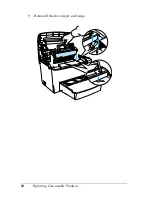Troubleshooting
97
10
10
10
10
10
10
10
10
10
10
10
10
Control panel:
~
light on,
Error
light flashing
The printer has insufficient memory for the current task. The
document was not printed. To correct the error, press the
N
Start/Stop
button. To cancel the print job, press the
q
Job Cancel
button.
The next time you print the document, it may be necessary to
reduce the number or size of fonts, reduce the number or size of
graphics, or lower the resolution. You can also add more memory
to the printer.
Control panel:
m
,
Ready
, and
Error
lights flashing (Slowly)
Indicates that the
Manual Feed
check box is selected. Make sure
that the desired paper is displayed in the printer driver and
loaded in the manual feed slot on the MP tray. You have to press
the
N
Start/Stop
button once when you want to print in manual
feed mode. You do not have to press the
N
Start/Stop
button for
every sheet. If you press the
N
Start/Stop
button when there is no
paper in the manual feed slot, the printer prints from the next
available paper source.
Remember to clear the
Manual Feed
check box in the printer
driver’s Basic Settings menu before trying to print from the MP
tray or the optional 500-Sheet Lower Paper Cassette Unit A4 after
printing in the manual feed mode.
Insufficient Memory for Current Task
Manual Feed
Summary of Contents for EPL-6100
Page 2: ...ii ...
Page 4: ...iv ...
Page 34: ...24 Paper Handling ...
Page 86: ...76 Setting Up Your Printer on a Network ...
Page 116: ...14 Installing and Removing Options 6 Set the side cover back into place ...
Page 174: ...72 Using the Remote Control Panel Utility ...
Page 186: ...84 Replacing Consumable Products 9 Reinstall the developer cartridge ...
Page 188: ...86 Replacing Consumable Products ...
Page 218: ...116 Troubleshooting 1 Remove the paper tray from the 500 Sheet Lower Paper Cassette Unit A4 ...