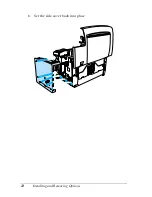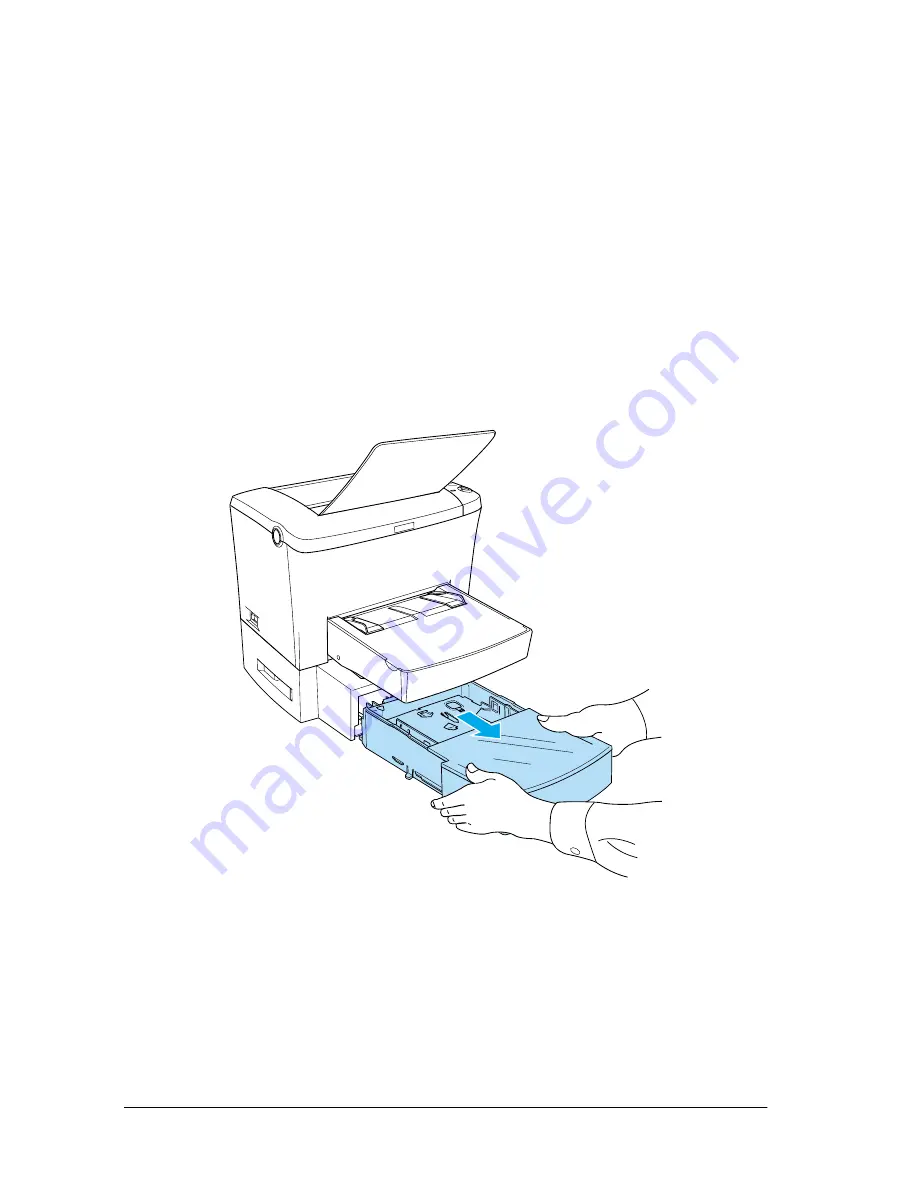
4
Installing and Removing Options
Note:
If your computer is running Windows 98, 95, XP, 2000, or NT 4.0, you
can also confirm that the 500-Sheet Lower Paper Cassette Unit A4 is
correctly installed by checking the information displayed in the printer
driver’s Optional Settings menu.
Loading Paper
Follow the steps below to load paper into the 500-Sheet Lower
Paper Cassette Unit A4:
1. Pull the paper-tray out from the cassette unit.
Summary of Contents for EPL-6100
Page 2: ...ii ...
Page 4: ...iv ...
Page 34: ...24 Paper Handling ...
Page 86: ...76 Setting Up Your Printer on a Network ...
Page 116: ...14 Installing and Removing Options 6 Set the side cover back into place ...
Page 174: ...72 Using the Remote Control Panel Utility ...
Page 186: ...84 Replacing Consumable Products 9 Reinstall the developer cartridge ...
Page 188: ...86 Replacing Consumable Products ...
Page 218: ...116 Troubleshooting 1 Remove the paper tray from the 500 Sheet Lower Paper Cassette Unit A4 ...