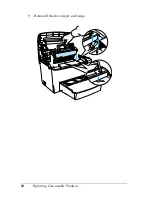74
Replacing Consumable Products
The developer cartridge included with the printer prints up to
3,000 pages.
You need to replace the developer cartridge when a notice
message is displayed on the window of the EPSON Status
Monitor 3.
When the
Toner
light is on and the
Error
light is flashing slowly,
or a message is displayed on the EPSON Status Monitor 3 screen,
follow these steps to replace the developer cartridge:
1. Make sure the printer is turned off.
2. Make sure the output tray on top of the printer is lowered.
3. Open the printer cover by pressing the latch on the left side
of the printer and lifting the cover up all the way.
c
Caution:
You must completely open the printer cover when replacing
the developer cartridge; otherwise, you may damage the
printer.
Summary of Contents for EPL-6100
Page 2: ...ii ...
Page 4: ...iv ...
Page 34: ...24 Paper Handling ...
Page 86: ...76 Setting Up Your Printer on a Network ...
Page 116: ...14 Installing and Removing Options 6 Set the side cover back into place ...
Page 174: ...72 Using the Remote Control Panel Utility ...
Page 186: ...84 Replacing Consumable Products 9 Reinstall the developer cartridge ...
Page 188: ...86 Replacing Consumable Products ...
Page 218: ...116 Troubleshooting 1 Remove the paper tray from the 500 Sheet Lower Paper Cassette Unit A4 ...