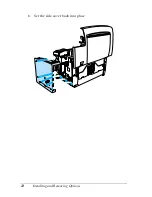Using the Printer Driver with Macintosh
91
5
5
5
5
5
5
5
5
5
5
5
5
Status Alert window
The Status Alert window appears automatically when an error
occurs. It indicates what type of error has occurred and offers you
a possible solution. It closes automatically once the problem is
cleared.
If you wish to see information about printer consumables, click
Show Details
. If you click this button, the Status Alert Window
will not disappear even after the problem is cleared. To close the
box you need to click
Close
.
Canceling Printing
To cancel printing, press the
q
Job Cancel
button on the control
panel. The current job is cancelled.
Note:
You can also cancel printing from your computer. During background
printing, open the EPSON Monitor 3 from the Application menu. Then
stop printing from the EPSON Monitor 3, or delete the file which is in
standby mode.
Uninstalling Printer Software
When you wish to reinstall or upgrade the printer driver, be sure
to uninstall the current printer software beforehand.
1. Quit all applications, and restart your Macintosh.
2. Insert the EPSON printer software CD-ROM in your
Macintosh.
Summary of Contents for EPL-6100
Page 2: ...ii ...
Page 4: ...iv ...
Page 34: ...24 Paper Handling ...
Page 86: ...76 Setting Up Your Printer on a Network ...
Page 116: ...14 Installing and Removing Options 6 Set the side cover back into place ...
Page 174: ...72 Using the Remote Control Panel Utility ...
Page 186: ...84 Replacing Consumable Products 9 Reinstall the developer cartridge ...
Page 188: ...86 Replacing Consumable Products ...
Page 218: ...116 Troubleshooting 1 Remove the paper tray from the 500 Sheet Lower Paper Cassette Unit A4 ...