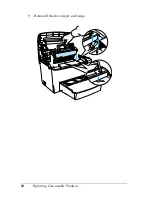Cleaning and Transporting
87
9
9
9
9
9
9
9
9
9
9
9
9
Chapter 9
Cleaning and Transporting
Cleaning the Printer
The printer needs only minimal cleaning. If you notice a decline
in print quality, clean the inside of the printer as described in this
section.
You should also clean the MP tray and the printer case every few
months.
Cleaning the inside of the printer
Fine particles of dust can collect inside the printer, affecting print
quality. Follow the steps below to clean the inside of the printer
and the paper feeder:
1. Make sure the printer is turned off.
2. Open the printer cover by pressing the latch on the left side
of the printer and lifting the cover up all the way.
w
Warning:
Opening the printer exposes the fuser, which is marked
CAUTION Hot Surface Avoid Contact
. Be careful not to
touch the fuser. If the printer has been in use, the fuser may
be very hot.
3. Remove the developer cartridge and the photoconductor unit
as described in “Replacing the Developer Cartridge” on page
73 and “Replacing the Photoconductor Unit” on page 80.
Summary of Contents for EPL-6100
Page 2: ...ii ...
Page 4: ...iv ...
Page 34: ...24 Paper Handling ...
Page 86: ...76 Setting Up Your Printer on a Network ...
Page 116: ...14 Installing and Removing Options 6 Set the side cover back into place ...
Page 174: ...72 Using the Remote Control Panel Utility ...
Page 186: ...84 Replacing Consumable Products 9 Reinstall the developer cartridge ...
Page 188: ...86 Replacing Consumable Products ...
Page 218: ...116 Troubleshooting 1 Remove the paper tray from the 500 Sheet Lower Paper Cassette Unit A4 ...