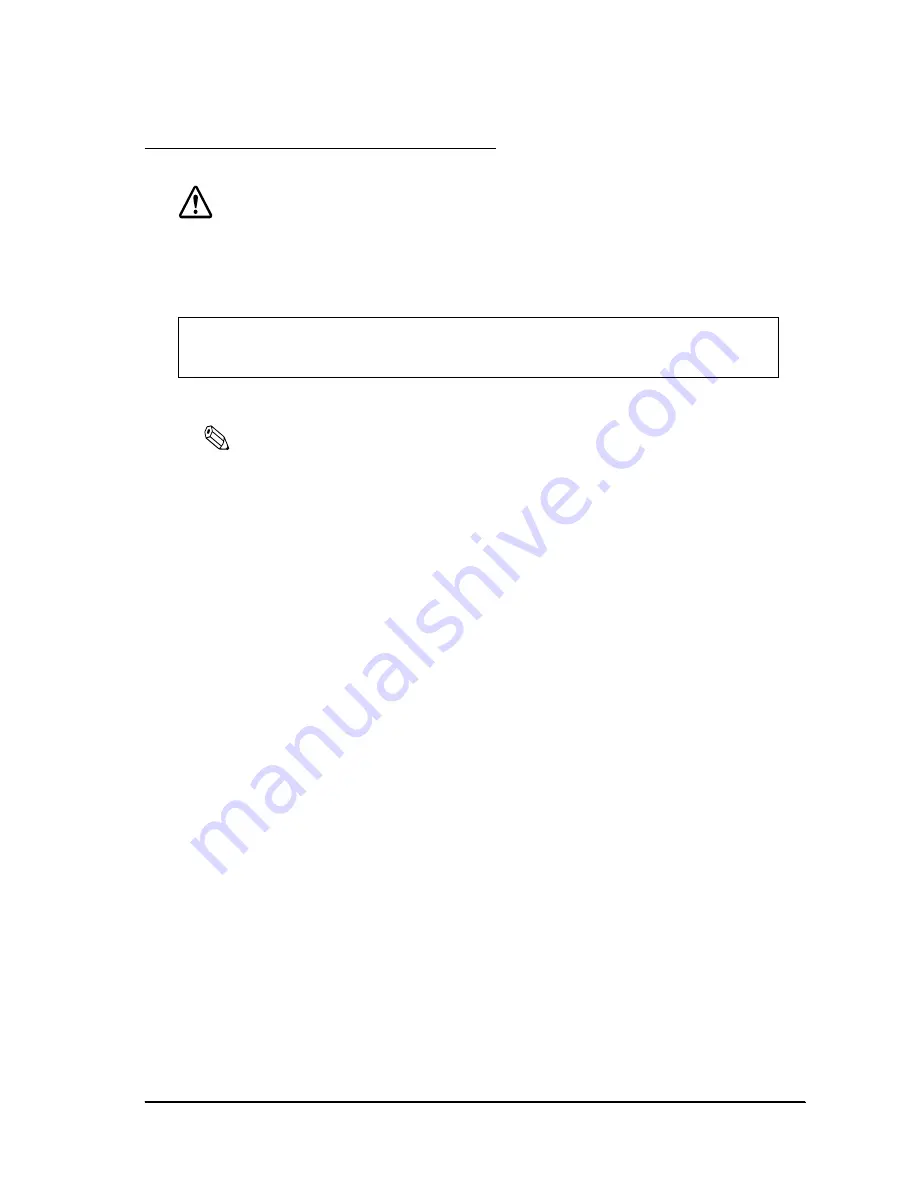
Rev. I
Troubleshooting
8-23
MR Series Technical Reference Manual
Procedures for Testing the Power Supply
CAUTION:
In the interests of safety be sure to conduct checks with the power supply disconnected
from the main circuit board.
Setup
❏
Use the following procedures to test the power supply.
Note:
Protective circuits that protect against shorts, over current, and overheating are installed in the power
supply. In cases where these circuits shut down the power supply, power will not come back on if the
power supply is turned on immediately after being turned off. It is necessary to wait for a period of at
least fifteen seconds before turning the power back on.
1. Disconnect connectors of the power supply from each board.
2. Using a wire, short pins 14 and 15 on the power supply’s 20-pin connector.
3. Connect the power cable.
4. If the power supply fan isn't revolving, spin the power supply fan.
❏
Tester
❏
Wire
×
1 (for On signal input)
Summary of Contents for DM-M820
Page 1: ...Technical Reference Manual MR Series English 403308709 Rev I EPSON ...
Page 2: ......
Page 20: ...xviii Rev I ...
Page 42: ...2 8 Setup for the IM 800 and the DM M820 Rev I ...
Page 50: ...3 8 Hardware Specifications Rev I ...
Page 178: ...5 38 BIOS Functions Rev I ...
Page 216: ...8 26 Troubleshooting Rev I ...
Page 323: ......
Page 324: ...SEIKO EPSON CORPORATION EPSON ...
















































