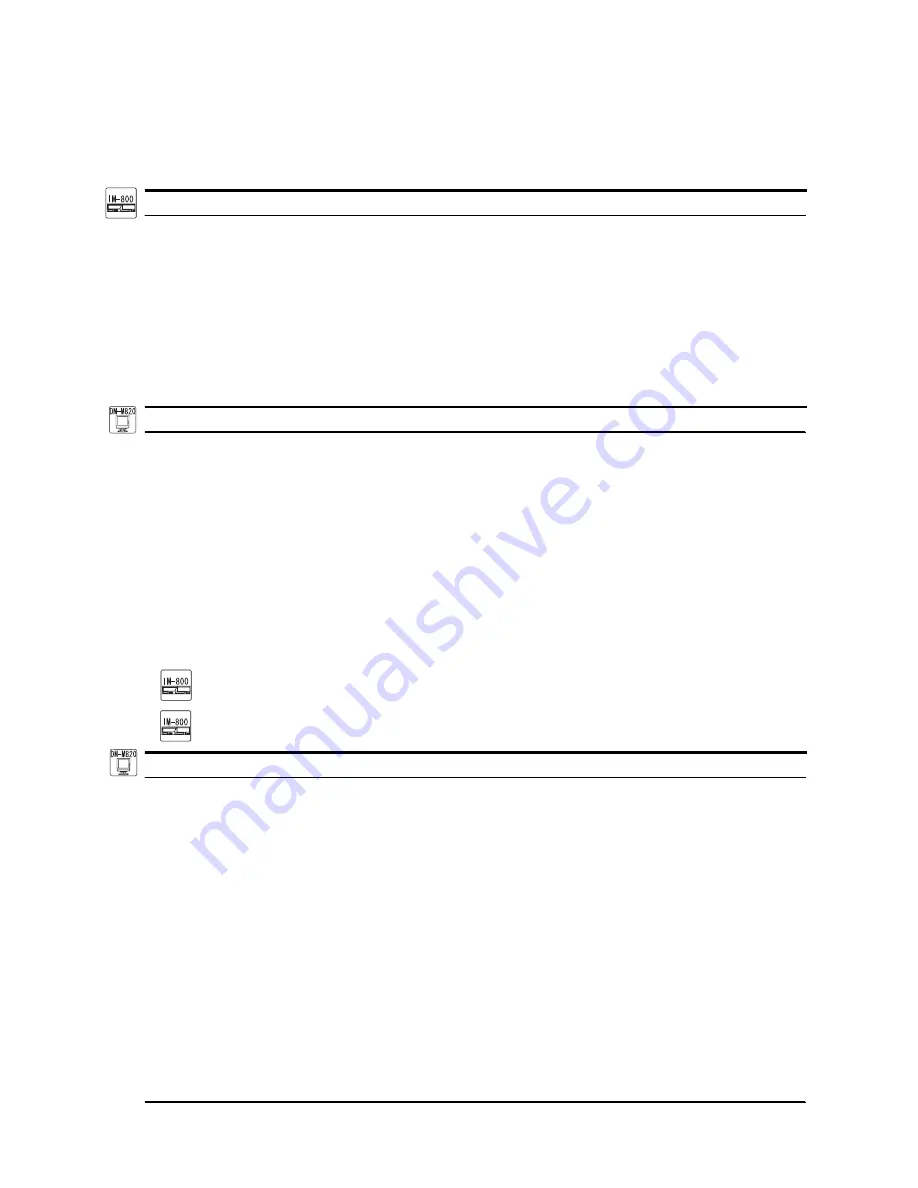
Rev. I
Troubleshooting
8-11
MR Series Technical Reference Manual
Speaker Faults
Sound does not sound
Adjust the sound in OS. First, confirm the setting of OS.
❏
Follow the procedures below.
1. In case of the Speaker model, exchange the speaker.
2. Confirm whether replacing the main circuit board solves the problem.
LCD Display Faults
LCD Display Screen Either Blank or Unstable
❏
Follow the procedures below.
1. Check the connection of the video connector.
2. Check the display setting of the display. (Refer to Chapter 7.)
3. Replace the display and cable (Reference No. 119).
4. Confirm whether replacing the LCD circuit board solves the problem.
5. Confirm whether replacing the LCD solves the problem.
6. Confirm whether replacing the AC adapter solves the problem.
7. Check the power supply. (Refer to page 8-23.)
8. Confirm whether replacing the main circuit board solves the problem.
Backlight of LCD Does Not Function
❏
Follow the procedures below.
1. Check the connection of the inverter board.
2. Confirm whether replacing the inverter board solves the problem.
3. Confirm whether replacing the LCD circuit board solves the problem.
4. Confirm whether replacing the LCD solves the problem.
Summary of Contents for DM-M820
Page 1: ...Technical Reference Manual MR Series English 403308709 Rev I EPSON ...
Page 2: ......
Page 20: ...xviii Rev I ...
Page 42: ...2 8 Setup for the IM 800 and the DM M820 Rev I ...
Page 50: ...3 8 Hardware Specifications Rev I ...
Page 178: ...5 38 BIOS Functions Rev I ...
Page 216: ...8 26 Troubleshooting Rev I ...
Page 323: ......
Page 324: ...SEIKO EPSON CORPORATION EPSON ...
















































