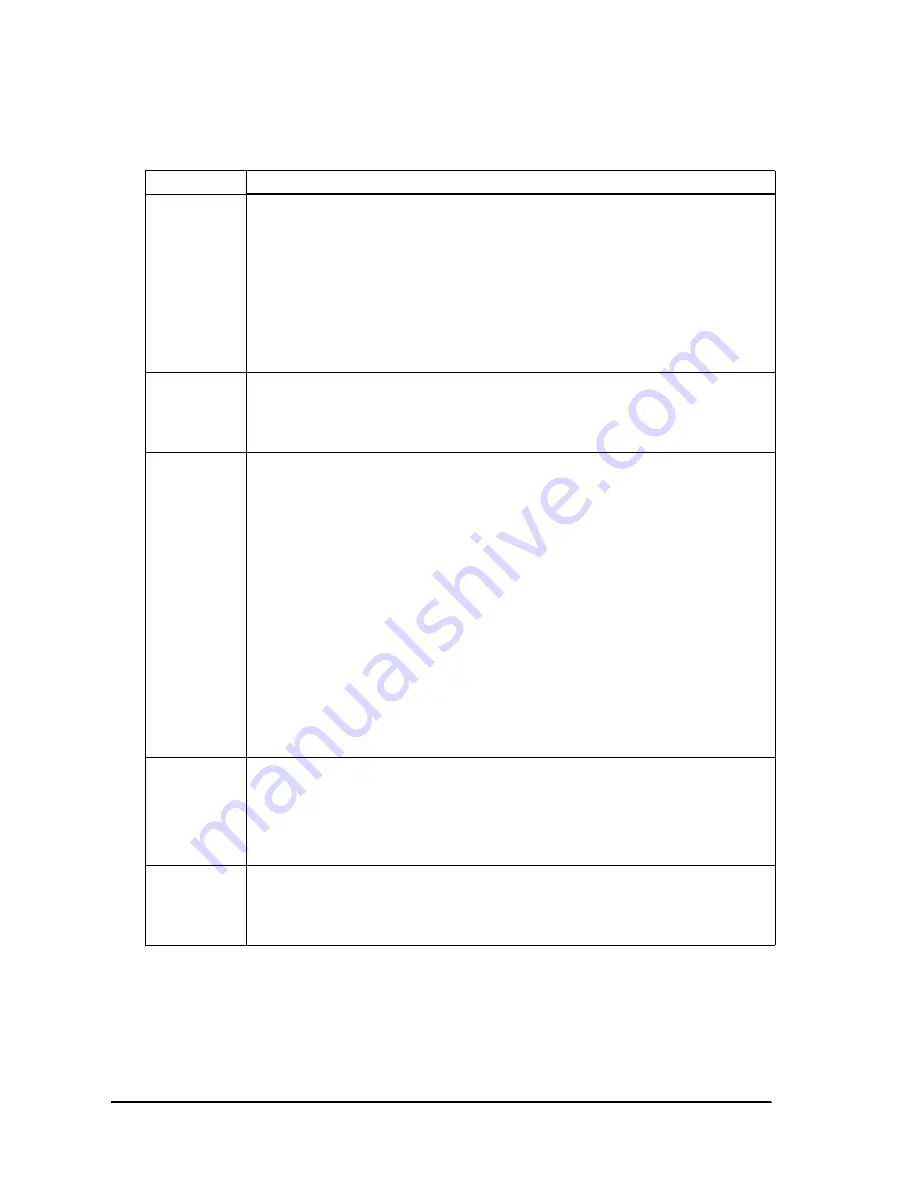
5-14
BIOS Functions
Rev. I
Suspend Mode
Select the time it takes for the system to enter Suspend Mode by BIOS from option settings.
The default setting is Disabled.
Be careful not to set the time value too small as the system may frequently switch between Full-
On Mode and Suspend Mode.
Setting for OS
DOS: Because DOS does not have a suspend timer, use this setting to set the time to enter the
Suspend mode.
Windows NT: Because entering the Suspend mode on Windows NT creates a delay in the timer
of the operating system, be sure that the suspend timer setting is functioning properly.
Windows 98/2000/XP: For Windows 98 and later operating systems, set the suspend timer from
the system. The BIOS suspend timer is ignored regardless of the setting.
HDD Power
Down
To have the HDD enter the Power Down mode after a certain period of inactivity, choose the
time of inactivity in the BIOS from the option setting.
The default setting is “Disabled”.
This function was added in Ver.2.13.00.
Versions 2.12 and before do not have this function.
Soft-Off by PWR-
BTTN
Sets the function of the Power Button (switch) when pressed.
The default setting is Disabled. The basic operations of BIOS are as follows.
Instant-Off:
The power supply is turned off immediately when the Power button is
pressed.
Delay 4 Sec.:
If the Power button is pressed and held for less than 4 seconds:
1) Shift to the Suspend mode if this operation is performed in the Full-On
mode.
2) Shift to the Full-On mode if this operation is performed in the Suspend
mode.
If the Power button is pressed and held for at least 4 seconds:
1) Shift to the Suspend mode once, and the power supply is forcefully turned
off after 4 seconds.
Disabled:
1) Nothing happens when the Power button is pressed in the Full-On mode.
2) Recover to the Full-On mode when the Power button is pressed in the
Suspend mode.
3) If the Power button is pressed and held for at least 4 seconds, the power
supply is forcefully turned off.
If the power is forcibly turned off by continuously pressing the power button for at least four
seconds when "Delay 4 Sec." is set, the Wake On LAN (WOL) function cannot be used next time
the power is turned on. In this case, restart the system by using the power button and execute
normal power off by using the OS. The WOL function can then be used at next startup.
Wake-Up by PCI
card
Use this item to have the BIOS perform recovery from the Suspend mode to the Full-On mode
using the signal from the PC card mounted in the PCI slot, as well as to use the WOL function.
The default setting is "Disabled."
Enabled:
Choose this to have the BIOS handle as a recovery event or to use the WOL
function.
Disabled:
Choose this not to have the BIOS handle as a recovery event or not to use the WOL
function.
Power On by
Ring
Use this setting enable/disable turning the power on with the modem ring signal.
The default setting is Disabled.
Enabled:
Choose this if the power is turned on using the ring signal.Also change the setting
for Modem Use IRQ.
Disabled:
Choose this if the power is not turned on using the ring signal.
Table A-5 POWER MANAGEMENT SETUP menu (continued)
Items
Description
Summary of Contents for DM-M820
Page 1: ...Technical Reference Manual MR Series English 403308709 Rev I EPSON ...
Page 2: ......
Page 20: ...xviii Rev I ...
Page 42: ...2 8 Setup for the IM 800 and the DM M820 Rev I ...
Page 50: ...3 8 Hardware Specifications Rev I ...
Page 178: ...5 38 BIOS Functions Rev I ...
Page 216: ...8 26 Troubleshooting Rev I ...
Page 323: ......
Page 324: ...SEIKO EPSON CORPORATION EPSON ...













































