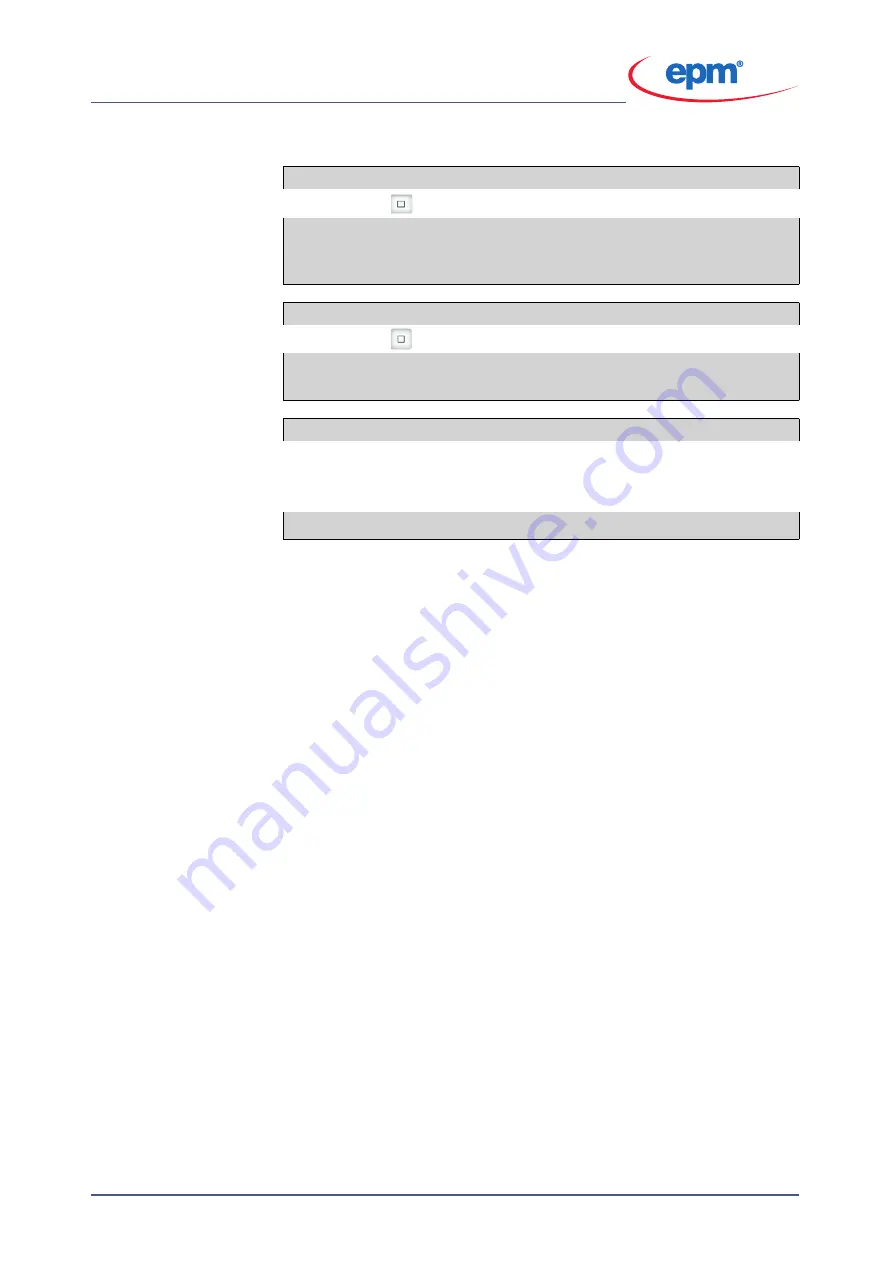
6 Operation
Wellenlötanlage CIG highspeed SIG
DOK-002
6-12
1. Touch the
button (1).
1. Touch the
button (2).
►
All maintenance tasks are listed in the maintenance menu. The
maintenance tasks are displayed in ascending chronological order.
1. Touch the button for a particular maintenance task (3).
How to mark maintenance as "complete"
The maintenance status has changed from "open" to "complete".
The user name of the person who completed the maintenance
appears in field (a).
How to postpone open maintenance
The maintenance has been postponed. The user name of the
person who postponed the maintenance appears in field (a).
How to open instructions on performing maintenance
The instructions on how to perform the maintenance task appear.






























