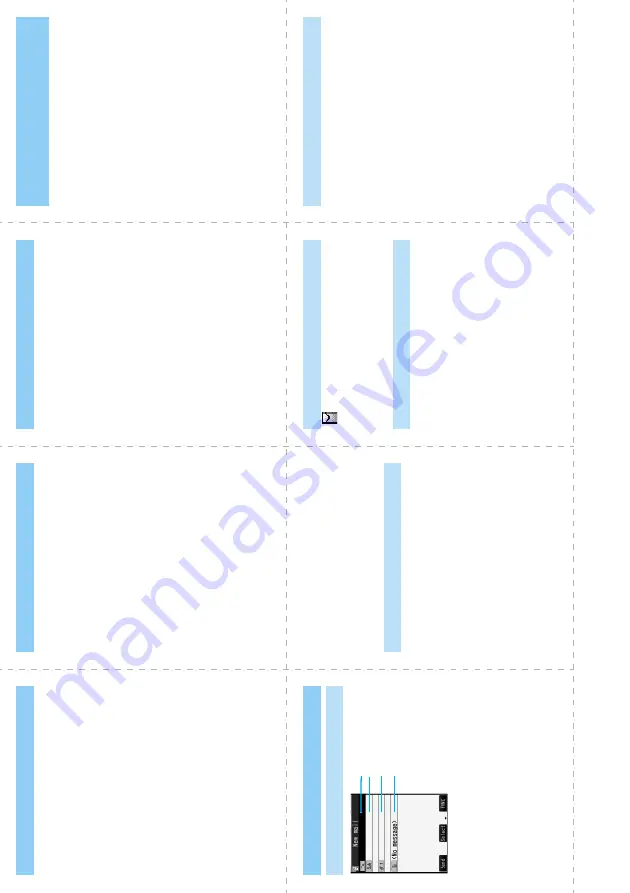
<C
utout li
ne
>
89
1
0
1
1
12
1
3
14
1
5
■
Shoot
ing a
St
il
l Image
Stan
d-
by disp
lay
→
c
→
O
o
→
O
o
→
S
e
lect
a dest
in
ati
on f
o
ld
er.
■
Cont
inuo
us S
hoo
ti
ng
Stan
d-
by disp
lay
→
c
(f
o
r at
least
o
n
e
secon
d)
→
c
→
O
o
→
S
el
ect
a st
il
l image
and
pre
ss
l
→
O
o
→
S
e
lect
a
dest
inat
ion
fo
ld
e
r.
※
T
h
is
is the pr
oc
edur
e to select and
save
on
e
st
ill im
age fo
r c
o
n
tinuous s
hoot
ing.
■
Shoot
ing a
Movi
ng Image
Stan
d-
by disp
lay
→
c
(f
o
r at
least
o
n
e
secon
d)
→
O
o
→
O
o
→
O
o
→
S
e
lect
a dest
in
ati
on f
o
ld
er.
Camer
a
■
Pl
aying
Back
a St
il
l
Image
m
→
Dat
a BOX
→
My
p
ic
tu
re
→
Select
a
fo
ld
er
→
S
el
ect
a st
il
l Image.
■
Pl
aying
Back
a Movin
g I
m
age
m
→
Dat
a BOX
→
i
mot
ion
→
Select
a
fo
ld
er
→
S
e
lect
a
movin
g i
m
age.
■
Pl
aying
Back
a Chara-
de
n I
m
age
m
→
Dat
a BOX
→
Chara-
den
→
S
e
lect
a Chara-
den image.
■
Pl
aying
Back
a Melod
y
m
→
Dat
a BOX
→
M
e
lody
→
Select
a f
o
ld
er
→
Select
a
melo
dy.
Viewer/
Player
■
Pla
ying
Back
M
u
si
c b
y MU
SI
C
Player
m
→
Lif
eKi
t
→
M
U
SIC P
layer
→
All
t
racks
→
S
e
lect a m
u
sic fi
le.
M
u
sic Playba
ck
■
Makin
g a
Vi
deo
phon
e Cal
l
Ent
e
r
th
e ot
her
part
y
’s
p
hone
numb
er
→
t
→
P
ress
h
to
end
t
h
e
call
af
te
r
ta
lk
in
g.
■
Recei
vin
g a
V
ideo
phon
e Cal
l
T
h
e ring
to
ne sound
s
a
nd t
h
e Call
/Charg
ing
indi
cat
or fl
icker
s
→
t
,
d
or
O
o
→
Press
h
to
e
nd
th
e c
a
ll
a
fte
r
ta
lk
in
g
.
If
y
o
u
answer by
pr
ess
ing
t
,
d
, o
r
O
o
,
the substit
ut
e image is
sent
t
o
t
he
other
par
ty
.
■
Sw
it
c
hi
n
g to
H
a
n
d
s
-fre
e
Dur
ing
a call
, di
ali
ng,
or con
nect
ing
→
d
M
aking and Receivi
n
g
a
Videopho
ne Ca
ll
St
an
d-
by
d
ispla
y
→
l
→
l
S
el
ect
t
h
e
addres
s f
iel
d
→
S
e
lect
an
ent
eri
ng
meth
od
→
E
n
ter
or sel
ect an address.
i-
m
o
d
e
M
a
il
Com
pose and Send i-
m
ode M
a
il
A
ddres
s
S
ubject
A
ttachm
ent fiel
d
Text
Select
th
e
sub
ject
fi
eld
→
Ent
er a
sub
ject
.
Select
th
e t
ext
f
ield
→
En
ter text.
Send a
mai
l by pressi
ng
l
→
A
fte
r s
e
n
d
ing
,
pr
ess
O
o
.
■
Im
age/
M
e
lody/
i-
mot
io
n movi
e/T
oruCa
fi
le
/
Pho
neboo
k en
try/
Schedul
e e
vent
/To
Do
ite
m
/B
o
o
k
m
a
rk
/O
th
e
r fi
le
s
Bri
ng up
t
h
e M
essage Composi
tio
n
d
ispl
ay
→
i
→
Att
ach
f
il
e
→
S
e
lect
a
fi
le
ty
pe t
o
be
at
tached
→
Select
a
fo
ld
er
→
Select
a
fi
le.
Selecti
ng methods d
iff
er
depending
on t
he
file.
Attach Fi
les
“
(whi
te)
” bl
inks
→
Th
e Recept
ion
Result
disp
lay appears
→
Select
“
M
ail
”
→
Select
an i-
mode m
a
il
message to
b
e
disp
layed
.
Sta
nd-by di
splay
→
l
(for at l
east o
ne se
cond)
Receive i
-m
ode M
ai
l
Ch
eck New
M
ess
age
■
R
e
pl
yi
ng
S
e
le
ct or
br
in
g up a
mai
l
mess
age to
b
e
re
pl
ie
d
→
i
→
R
e
pl
y, R
e
pl
y
wi
th qu
ote
, or
Re
p
ly
w
it
h
re
f
→
S
el
ect
t
h
e
text
f
ie
ld
※
→
Ent
er
te
xt
→
l
→
Af
te
r sen
di
ng,
p
re
ss
O
o
.
※
N
o
t re
q
u
ire
d
f
o
r “R
ep
ly
wit
h
re
f”.
■
Fo
rw
a
rdi
n
g
Select
or bri
ng up a
m
essag
e
to
be
fo
rward
ed
→
i
→
For
w
a
rd
→
S
el
ect
t
h
e
ad
dress fi
eld
→
Select
an ent
erin
g
met
hod
→
Ent
er
or sel
ect
an
add
ress
→
l
→
Af
ter send
ing
, press
O
o
.
Other M
a
il
Fun
ct
ions
Summary of Contents for FOMA P704i
Page 128: ...126 MEMO...
Page 168: ...166 MEMO...
Page 350: ...348 MEMO...
Page 422: ...420 MEMO...
Page 423: ...421 Index Quick Manual Index 422 Quick Manual 428...
Page 491: ...Kuten Code List...






























