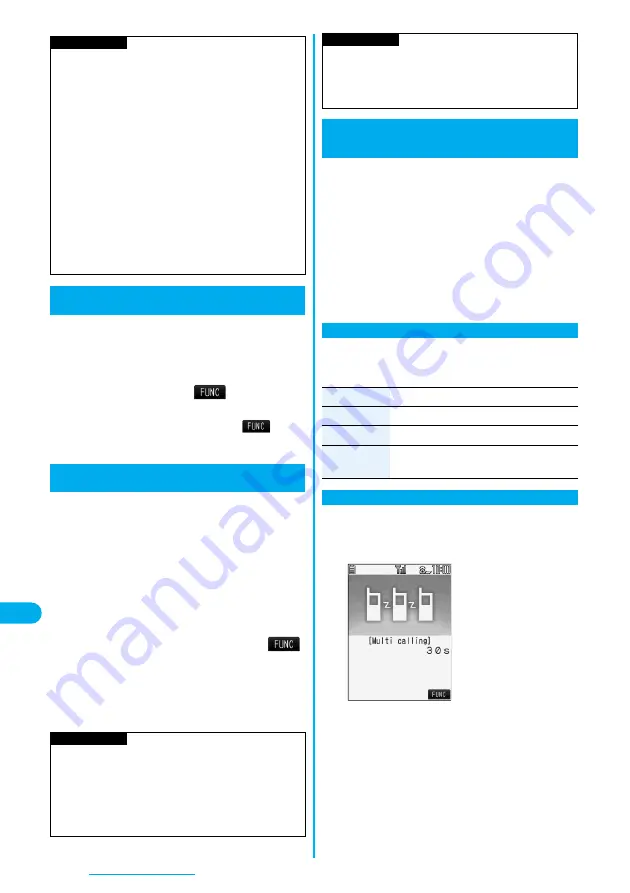
352
Network Services
You can connect an incoming call to the Voice Mail
Service Center just by a simple key operation. Even if
you do not set Voice Mail Service to “Activate”, the
service will be available using this function.
1
During ringing
i
(
)
Voice mail
p
You can connect the incoming call to the Voice Mail
Service Center also by pressing
i
(
), and
pressing
s
.
You can automatically connect the calls coming from
the phone numbers stored in the Phonebook to the
Voice Mail Service Center regardless of the Activate/
Deactivate setting for the Service.
You can specify up to 20 phone numbers.
This setting is valid only when the caller notifies his/
her phone number.
It is advisable to activate “Caller ID request” at the
same time.
1
Detailed Phonebook display
i
(
)
Restrictions
Enter your Terminal
Security Code
Voice mail
“Voice mail” is indicated by “
★
”.
p
To release “Voice mail”, perform the same operation.
Information
<Play messages> <Setting>
p
You cannot operate during a call.
p
If you press
0
through
9
,
a
, or
s
following the voice guidance, you may not be able to end
the call by pressing
h
. In this case, press
h
again.
<Set ring time>
p
If “Set ring time” is set to 0 seconds, the calls are not
recorded in Received Calls.
<Erase icon>
p
Even if you erase the Voice Mail icons, the messages
held at the Voice Mail Service Center are not erased.
<Activate notice call>
p
Even when you set to reject all SMS messages, you are
informed by SMS message of the received call records.
Forward an Incoming Call to Voice
Mail Service Center during Ringing
Forward Specified Calls to Voice Mail
Center
Information
p
When a call comes in from the phone number set with
this function, the ring tone sounds for about one second
and then the call is connected to the Voice Mail Service
Center. You will be notified of the call by the icons on the
desktop (see page 72 and page 121) and “Received
calls”.
When a call comes in during a call, this service
notifies you of it by the ring tone in call, and enables
you to place the current call on hold to answer the
new call.
Further, you can make a call to another person
putting the current call on hold.
p
To use Call Waiting Service, set “In-call management”
(see page 357) to “Answer” in advance. When another
option is set, you cannot answer a voice call during a voice
call even if you set “Call waiting” to “Activate”.
1
m
Service
Call waiting
Do the following operations.
You can answer another call putting the current call
on hold.
1
Another call comes in during a call
d
The current call is
automatically put on hold
so that you can receive
another call.
p
“Multi calling” is displayed when there is the party on
hold.
p
Each time you press
d
, you can switch the
parties you can talk with.
p
Even if you set this function, all incoming calls are not
connected to the Voice Mail Service Center when you
set “Personal data lock” while Voice Mail Service is
deactivated.
Call Waiting
Using Call Waiting Service
Use Call Waiting Service
Information
<
>
Item
Operation/Explanation
Activate
YES
Deactivate
YES
Check setting
You can check the setting contents of Call
Waiting Service.
Answer an Incoming Call during a Call
Summary of Contents for FOMA P704i
Page 128: ...126 MEMO...
Page 168: ...166 MEMO...
Page 350: ...348 MEMO...
Page 422: ...420 MEMO...
Page 423: ...421 Index Quick Manual Index 422 Quick Manual 428...
Page 491: ...Kuten Code List...






























