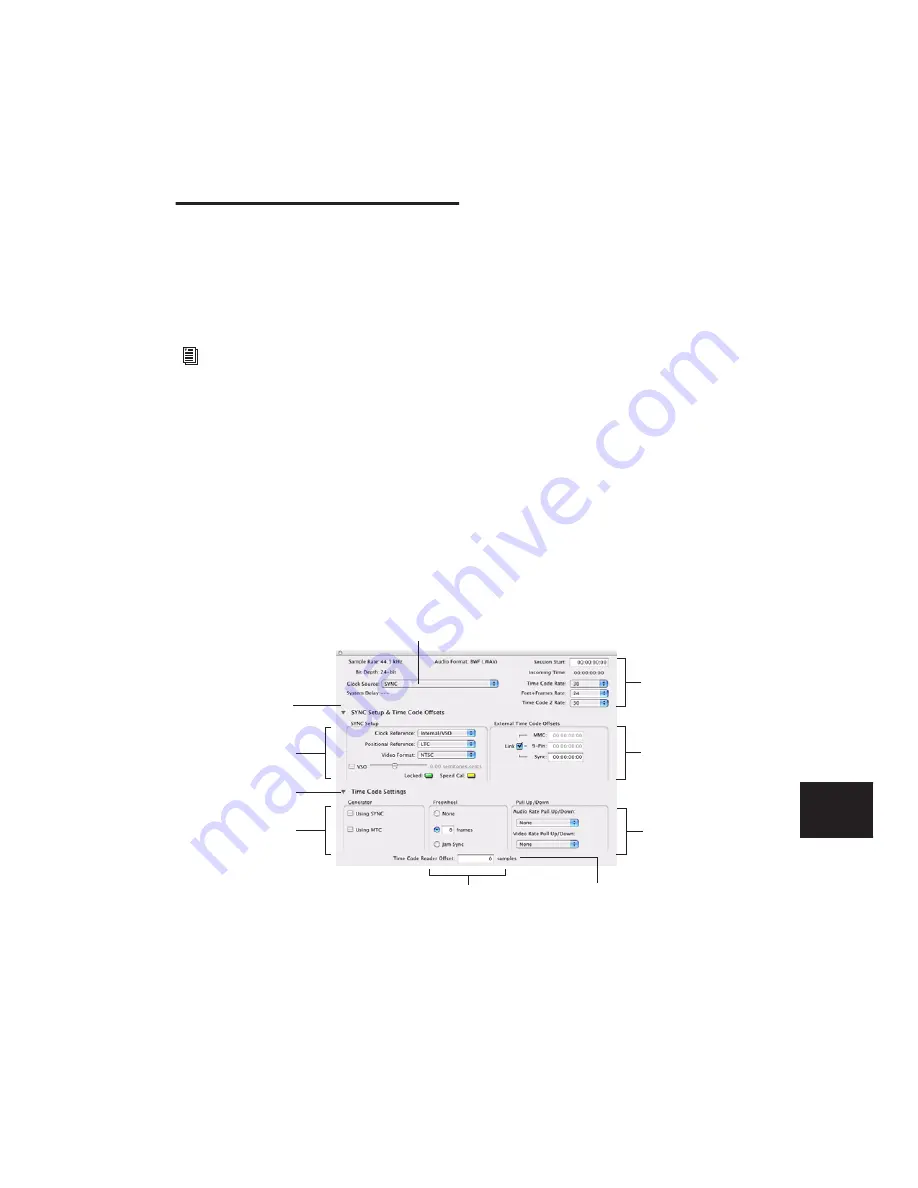
Chapter 35: Working with Synchronization
795
Session Setup Window
The Session Setup window lets you configure
various time code-related settings on your sys-
tem. The window also includes display-only ar-
eas for session sample rate, file format, and bit
depth.
Session Setup Window
The Session Setup window is organized into
three view sections. Session displays and set-
tings are displayed at the top of the window.
The SYNC Setup & Session Offsets section, and
the Time Code Settings section, can be shown or
hidden using their dedicated expand/collapse
triangles. See Figure 50 on page 795.
To show the Session Setup window:
■
From a Pro Tools session, choose Setup > Ses-
sion.
To expand SYNC Setup & Session Offset section:
■
Click the SYNC Setup & Time Code Offsets ex-
pand/collapse triangle.
The controls in this section configure settings of
Digidesign SYNC Peripherals. Settings are pro-
vided for Clock and Positional Reference, Video
Format, and Variable Speed Override.
To show Time Code Settings section:
■
Click the Time Code Settings expand/collapse
triangle.
The controls in this section provide time code
generation and freewheel options, and separate
pull up and down selectors for audio and video
rates.
Pro Tools LE systems with DV Toolkit 2
support various time code-related settings
(such as Time Code and Feet+Frame Time-
base rulers). For a complete list, refer to the
DV Toolkit 2 Guide.
Figure 50. Session Setup window with a SYNC Peripheral
SYNC & Time Code
Offsets section
SYNC Setup settings
Time Code Settings
section
Generator settings
Pull Up/Pull Down
settings
External Time Code
Offset settings
Session displays
and settings
Time Code Reader offset
Freewheel settings
Clock Source
Summary of Contents for Pro Tools
Page 1: ...Pro Tools Reference Guide Version 7 3 ...
Page 15: ...1 Part I Introduction ...
Page 16: ...2 ...
Page 33: ...19 Part II System Configuration ...
Page 34: ...20 ...
Page 44: ...Pro Tools Reference Guide 30 ...
Page 94: ...Pro Tools Reference Guide 80 ...
Page 95: ...81 Part III Sessions Tracks ...
Page 96: ...82 ...
Page 108: ...Pro Tools Reference Guide 94 ...
Page 130: ...Pro Tools Reference Guide 116 ...
Page 269: ...255 Part IV Recording ...
Page 270: ...256 ...
Page 310: ...Pro Tools Reference Guide 296 ...
Page 345: ...331 Part V Editing ...
Page 346: ...332 ...
Page 402: ...Pro Tools Reference Guide 388 ...
Page 496: ...Pro Tools Reference Guide 482 ...
Page 548: ...Pro Tools Reference Guide 534 ...
Page 571: ...557 Part VI MIDI Editing ...
Page 572: ...558 ...
Page 596: ...Pro Tools Reference Guide 582 ...
Page 637: ...623 Part VII Mixing ...
Page 638: ...624 ...
Page 702: ...Pro Tools Reference Guide 688 ...
Page 771: ...757 Part VIII Video Sync Surround ...
Page 772: ...758 ...
Page 792: ...Pro Tools Reference Guide 778 ...
Page 806: ...Pro Tools Reference Guide 792 ...
Page 856: ...Pro Tools Reference Guide 842 ...






























