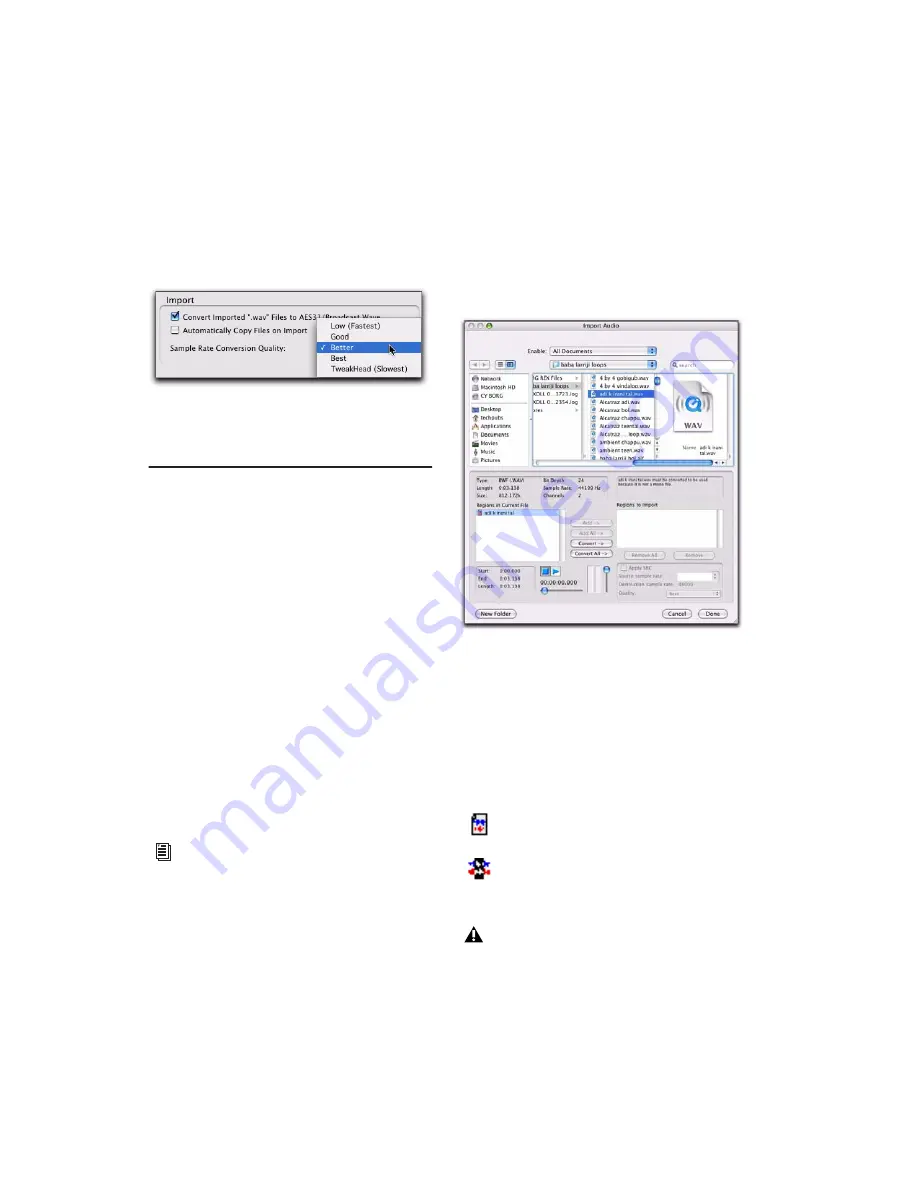
Pro Tools Reference Guide
214
2
From the Sample Rate Conversion Quality
pop-up menu, select a quality setting. For most
applications, the Good or Better setting will
yield very good results.
3
Click OK.
Importing Audio Files and
Regions
Pro Tools provides several ways to import audio
files and regions into an open session.
• “Importing Audio Files and Regions Using
Pro Tools Menu Commands” on page 214
• “Importing Audio Files Using the Pro Tools
Application Icon or Alias” on page 216
• “Importing Audio Files with Drag & Drop”
• “Importing Audio from Audio CDs” on
Importing Audio Files and Regions
Using Pro Tools Menu Commands
Pro Tools provides menu commands to import
audio files or regions.
To import audio files or regions into a session from
the Pro Tools File menu:
1
Choose File > Import > Audio.
2
In the Import Audio dialog, select an audio file
to display its properties and associated regions.
You can choose to display only a certain file
type (such as AIFF) by selecting the type from
the Show pop-up menu. To display all sup-
ported file types, select All Documents from the
Show pop-up menu.
In the import list, audio files are distinguished
from regions by their icons.
Sample Rate Conversion Quality preference
To import entire tracks from other sessions,
see “Importing Tracks and Track At-
tributes” on page 218.
Figure 13. Import Audio dialog
File and Region icons in the Import Audio dialog
On the Mac, Sound Resource files must
have the “.SFIL” extension to be imported
by Pro Tools.
Audio File icon
Audio Region icon
Summary of Contents for Pro Tools
Page 1: ...Pro Tools Reference Guide Version 7 3 ...
Page 15: ...1 Part I Introduction ...
Page 16: ...2 ...
Page 33: ...19 Part II System Configuration ...
Page 34: ...20 ...
Page 44: ...Pro Tools Reference Guide 30 ...
Page 94: ...Pro Tools Reference Guide 80 ...
Page 95: ...81 Part III Sessions Tracks ...
Page 96: ...82 ...
Page 108: ...Pro Tools Reference Guide 94 ...
Page 130: ...Pro Tools Reference Guide 116 ...
Page 269: ...255 Part IV Recording ...
Page 270: ...256 ...
Page 310: ...Pro Tools Reference Guide 296 ...
Page 345: ...331 Part V Editing ...
Page 346: ...332 ...
Page 402: ...Pro Tools Reference Guide 388 ...
Page 496: ...Pro Tools Reference Guide 482 ...
Page 548: ...Pro Tools Reference Guide 534 ...
Page 571: ...557 Part VI MIDI Editing ...
Page 572: ...558 ...
Page 596: ...Pro Tools Reference Guide 582 ...
Page 637: ...623 Part VII Mixing ...
Page 638: ...624 ...
Page 702: ...Pro Tools Reference Guide 688 ...
Page 771: ...757 Part VIII Video Sync Surround ...
Page 772: ...758 ...
Page 792: ...Pro Tools Reference Guide 778 ...
Page 806: ...Pro Tools Reference Guide 792 ...
Page 856: ...Pro Tools Reference Guide 842 ...






























