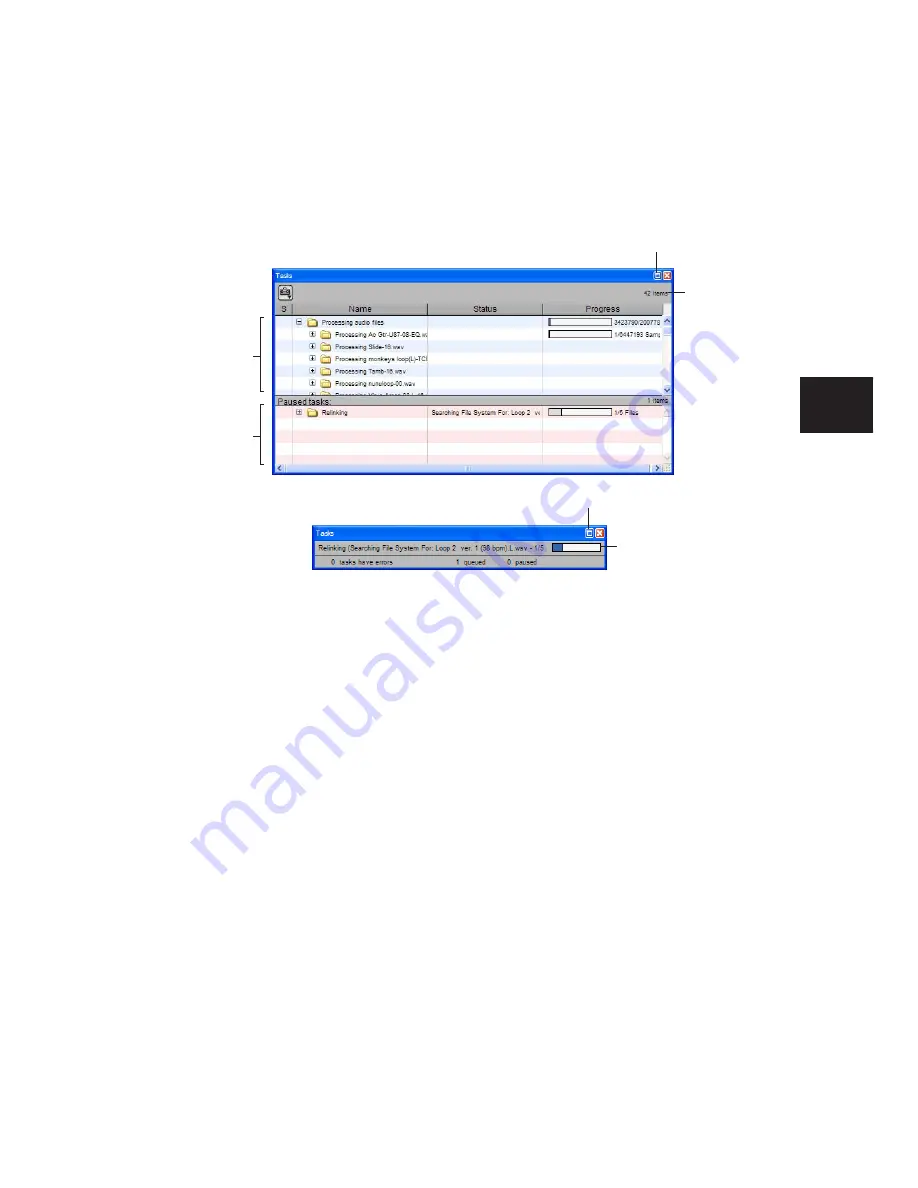
Chapter 11: DigiBase
205
Task Window Views
The Task window provides a maximized and
minimized view.
To toggle between maximized and minimized
views:
■
Click the View Toggle icon in the top of the
Task window.
Task Window Tools, Columns, and
Displays
The Task window menu provides commands for
Task window operations.
The following data is always displayed in the
Task window (both views):
Item Name
Indicates affected item, whether a
file, database, or other supported item.
Status
Action being taken (for example, Copy-
ing, Processing, Indexing and so on).
Progress
Indicates the progress of the task or its
sub-tasks, which include assessing the size of the
items and the estimated amount of time neces-
sary to complete the task.
Progress Indicator
Indicates processing is ongo-
ing.
Quantification
Shows percentage of progress of
the current task.
Active Tasks Pane
The upper Active Tasks pane shows the tasks
that are in progress or waiting to start. The cur-
rently executing task is at the top. Tasks in this
pane will be processed.
Figure 12. Task window, maximum view (upper) and minimized view (lower)
Status
Paused Tasks
Active Tasks
Status
View Toggle
(Maximize)
View Toggle
(Minimize)
Summary of Contents for Pro Tools
Page 1: ...Pro Tools Reference Guide Version 7 3 ...
Page 15: ...1 Part I Introduction ...
Page 16: ...2 ...
Page 33: ...19 Part II System Configuration ...
Page 34: ...20 ...
Page 44: ...Pro Tools Reference Guide 30 ...
Page 94: ...Pro Tools Reference Guide 80 ...
Page 95: ...81 Part III Sessions Tracks ...
Page 96: ...82 ...
Page 108: ...Pro Tools Reference Guide 94 ...
Page 130: ...Pro Tools Reference Guide 116 ...
Page 269: ...255 Part IV Recording ...
Page 270: ...256 ...
Page 310: ...Pro Tools Reference Guide 296 ...
Page 345: ...331 Part V Editing ...
Page 346: ...332 ...
Page 402: ...Pro Tools Reference Guide 388 ...
Page 496: ...Pro Tools Reference Guide 482 ...
Page 548: ...Pro Tools Reference Guide 534 ...
Page 571: ...557 Part VI MIDI Editing ...
Page 572: ...558 ...
Page 596: ...Pro Tools Reference Guide 582 ...
Page 637: ...623 Part VII Mixing ...
Page 638: ...624 ...
Page 702: ...Pro Tools Reference Guide 688 ...
Page 771: ...757 Part VIII Video Sync Surround ...
Page 772: ...758 ...
Page 792: ...Pro Tools Reference Guide 778 ...
Page 806: ...Pro Tools Reference Guide 792 ...
Page 856: ...Pro Tools Reference Guide 842 ...






























