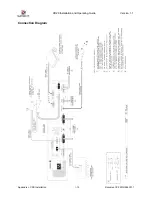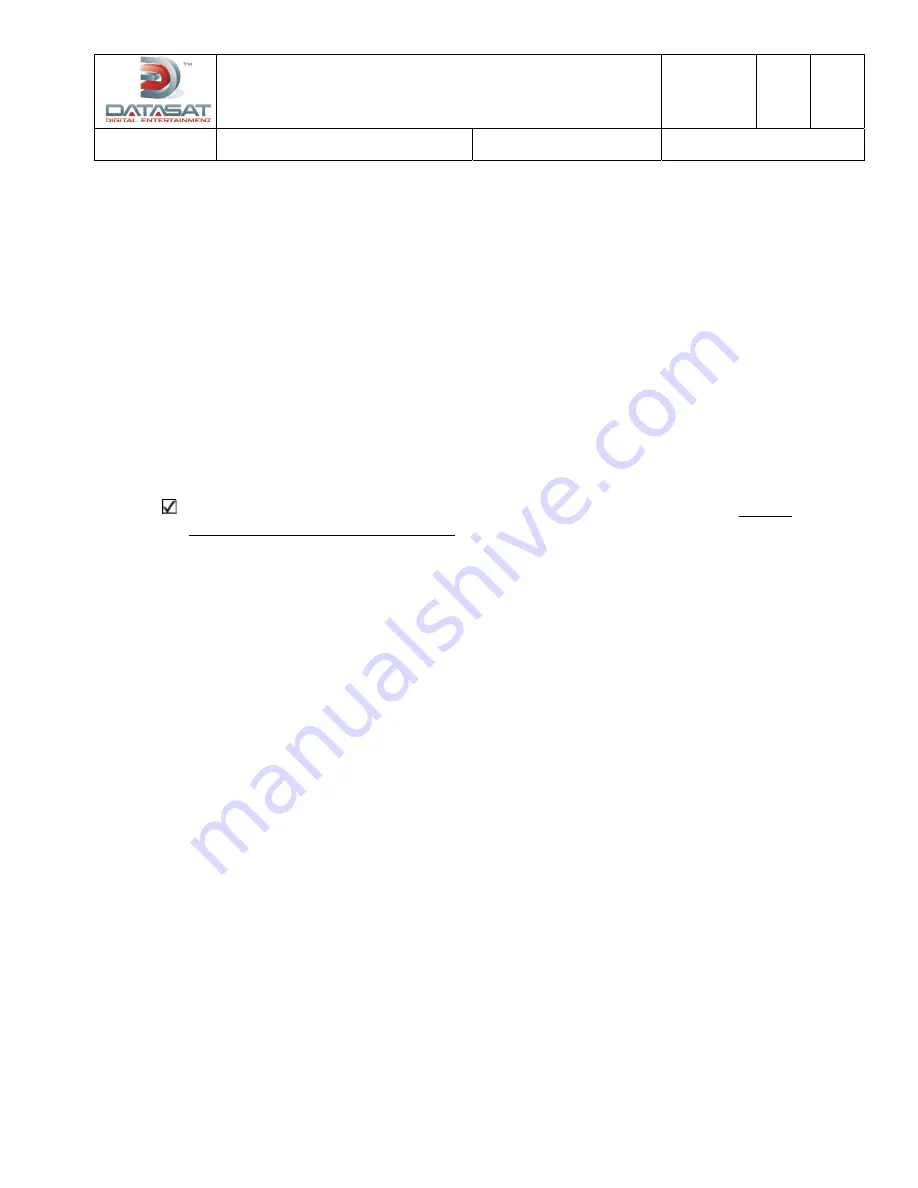
TITLE
Timecode Reading Problems
NUMBER
TN-E698
REV
B
DEPARTMENT
Engineering
CREATED BY:
K. Hultgren
EFFECTIVE DATE
January 23, 2009
APPROVED BY:
L. Brown
Appendix L. Technical Notes
L-6
Document #: 9301H264001.1
Timecode Reading Problems
When DTS encoded film is running through the DTS reader, the
TIMECODE
green LED indicators on the
Datasat Digital Entertainment (DDE) or DTS player and the reader (
DTS-6/-6D, XD10
and
XD20
)
should remain brightly lit and not flash more than a few times a minute. Excessive flashing indicates a
problem and should be fixed immediately. The optics on the reader should be blown off with compressed
air at least once a day, but
never adjust the lens
.
Excessive blinking will cause dropouts (if the 4-second free-wheel is exceeded). Timecode dropouts can
produce “wow”, edits, and repeated sound track. When too many edits are seen, the player will drop out
of digital mode until it is rebooted.
On the
DTS-6AD,
the reader may not blink when there is a timecode reading problem. Instead, the DTS-
6AD will log reading problems as edits and when excessive edits are seen, the unit will drop to analog
mode and remain in analog mode until it is rebooted. The edit counter can be seen by entering the
STATUS
screen, by pressing
MENU
►
STATUS
. Treat excessive edits (more than 50 per reel) the same as
you would a flashing
TIMECODE
indicator.
Be aware that the
EDITS
counter resets at each reel change and after rebooting. So, monitor
the suspect reel while the reel is running.
There are four things that can cause the TIMECODE LED indicator to blink:
1.
Bad/poor timecode.
This is usually limited to a single reel or trailer, and is not a common problem.
If only one reel blinks, then call the film distributor and request a replacement reel. If all reels blink
or if you are finding bad reels frequently, check for other problems.
2.
Film instability/speed.
This is caused by film bouncing through the reader or a projector that is
running at the far end of the player’s speed range. The reader requires some film back-tension to read
properly.
3.
Electrical noise/grounding problems
. The projector’s chassis must be earth grounded. Do not run
timecode cable next to power lines/sources or fluorescent lights. Shielded cable must be used.
4.
DDE or DTS equipment
problem
.
Look at the timecode reader first. If another reader can be
borrowed from a working screen, try swapping (exchanging components).
1.1. Bad/Poor Timecode
See “DTS Encoded Film” specifications in the Player manual.
1.2. Film Instability / Running Off-speed
•
Check the speed of the projector. It should run at 24 fps +/- 5%, unless running a “special
venue” show/player.
•
Watch the film run through the reader. If aligned properly, the film should contact each side of
the roller evenly and not bounce through the reader. Minimize the amount of film bounce from
the platter to the projector.