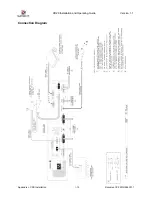XD20 Installation and Operating Guide
Version 1.1
Appendix J. CSS Installation
I-12
Document #: 9301H264001.1
I’ve just replaced the projector lamp but it will not light
Note:
If using a projector not approved by DDE, check its manual for troubleshooting this issue.
For CSP check the following:
1.
Go into the
CSS Lamp Hours
display in the XD20
CSS Playback
menu and verify that the lamp
counter has been reset to “0”. If not at zero, see the topic
Reset the Lamp Hour Counter
in this
appendix to reset the counter.
2.
Verify that the projector is powered on.
3.
Verify that the cabling is securely connecting the XD20 to the EMA and CSP. Check all three
cables for broken wires.
4.
Verify that the EMA fan is turning. The fan cools the projector. If the fan is not rotating, replace
it.
Light is leaking out around the subtitles on-screen
Reset the position of the magnetic trims on the EMA mask assembly. Use the test patterns in the XD20
menu
Setup
→
CSS
→
Test Patterns
.
Light is seen in subtitle area when no subtitles are supposed to play
1.
The EMA douser is probably open. Be sure the “Douser Control” cable is plugged in. Check the
cable for broken wires
2.
Verify that the XD20 menu
Setup
→
CSS
→
Test Patterns
menu has been correctly exited. All
test patterns should be turned off.
3.
Power off the subtitle projector until there is time to troubleshoot the problem.
Subtitles are cut off on the screen
1.
Verify the physical positioning of the subtitle projector.
2.
Verify the positioning of the EMA magnetic trims. Use the test patterns in XD20 menu
Setup
→
CSS
→
Test Patterns
.
Subtitles are cut off on left side of screen
1.
Make sure the background color is set to normal when using the original projector.