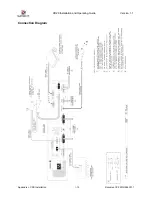TITLE
Timecode Reading Problems
NUMBER
TN-E698
REV
B
DEPARTMENT
Engineering
CREATED BY:
K. Hultgren
EFFECTIVE DATE
January 23, 2009
APPROVED BY:
L. Brown
Appendix L. Technical Notes
L-8
Document #: 9301H264001.1
•
Do not run the timecode cable along power lines, over florescent light fixtures, or near motor
controllers. Cable must be shielded.
•
If the timecode reader-head circuit board is D424 Rev. F or
earlier
, replace the reader or do a
“repair-exchange” on the reader.
1.4.
DDE or DTS equipment problem
•
Verify the lateral adjustment is correct on the reader. Consult DDE technical support for
guidance on the alignment procedure.
•
Readers with D424 circuit boards only: Verify the voltage to the reader’s red LED is properly
calibrated by following the procedure in technical notice TN-E550. Reader heads with the
D424 circuit board have a date code of May 2006 or earlier. Reader heads with the newer F430
circuit board are self calibrating and require no adjustments. The P.C. board number can be
viewed, without removing the cover, by tilting the reader and looking just below the 9-pin
connector (see examples below).
D424 Board
F430 Board
•
Check the timecode cable. Verify continuity and physical integrity. If running two projectors
to one player, be sure you have used the correct timecode cables and that they are correctly
wired.
•
Check firmware inside the DTS-6 or -6D player (not DTS-6AD cinema processor). The current
TCR version is V1.46 and is located at U14 on the D422 board.
•
Borrow a known good reader from another screen. If this fixes the problem, replace the faulty
reader.
Please refer questions to Datasat Digital Entertainment Technical Support
Datasat Digital Entertainment Headquarters
Email:
Tel outside USA: +1.818.401.4253
Tel in USA: 888.428.2268
Fax: +1.866.448.6802
www.datasatdigital.com
D
TS
Digital
Cinema LTD
Email:
Tel: +44 (0) 118.934.9199
Fax: +44 (0) 118.934.9198
www.datasatdigital.com