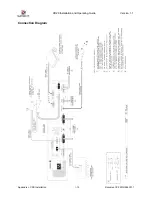XD20 Installation and Operating Guide
Version 1.1
Appendix J. CSS Installation
I-7
Document #: 9301H264001.1
Connecting to Captions Display (Rear Window
TM
)
This procedure is for the Rear Window™ Captioning System that displays mirror-reverse image captions
on a data wall or scrolling message board on the rear wall of the theater.
Three steps must have been taken in order for the XD20 Rear Window™ option to function.
•
Licensing disc (for CSS option) has been loaded into the XD20.
•
External Rear Window™ equipment (data wall or scrolling message display) has been
acquired and set up.
•
Program material for Rear Window™ captions has been loaded into the XD20.
Whenever a program is selected for playing, and a Rear Window™ track for that program has been
loaded, it will automatically output the Rear Window™ track via the COM1 connector.
Two wires connect the XD20 COM1 connector to the captions display system. See the wiring diagram at
the end of this appendix for more details.
CSS COM1 (9-pin)
Captions Display (Rear Window™)
System
Pin 3
Receive
Pin 5
Ground
Connecting to Narration Transmitter
The XD20 narration audio has a mono, fixed output of 300mV RMS nominal from the NARRATION
connector. The narration track is normally placed between dialogue tracks, and describes the action on-
screen.
The transmitters below have successfully connected to the narration output:
•
Williams Sound TX10 or TX800 Balanced input to a 1/4-inch jack, 100k Ohm,
21mV – 10V, 212mV nominal
•
Phonic Ear PE60E Unbalanced input to a phono plug, 18k Ohm, 100Mv (550mV – 7V
automatic level control)
•
Sennheiser SI1015 Balanced input to a XLR connector, 600 ohms, 50Mv – 5V
•
UltraStereo UPC-1/UPC-2 Balanced input to screw terminals, 100mV - 30mV RMS
Please consult Datasat Digital Entertainment about other transmitters that may be used.
Narration Option Setup
Three things are necessary for the XD20 Narration option to function:
•
Licensing disc (for CSS option) has been loaded into the XD20.
•
External Narration equipment (transmitter and headsets) has been acquired and set up.
•
Program material for Narration has been loaded into the XD20.
Whenever a program is selected for playing, and a Narration track for that program has been loaded, it
will automatically output the Narration track via the NARRATION connector.
See
Testing Narration
in this chapter.