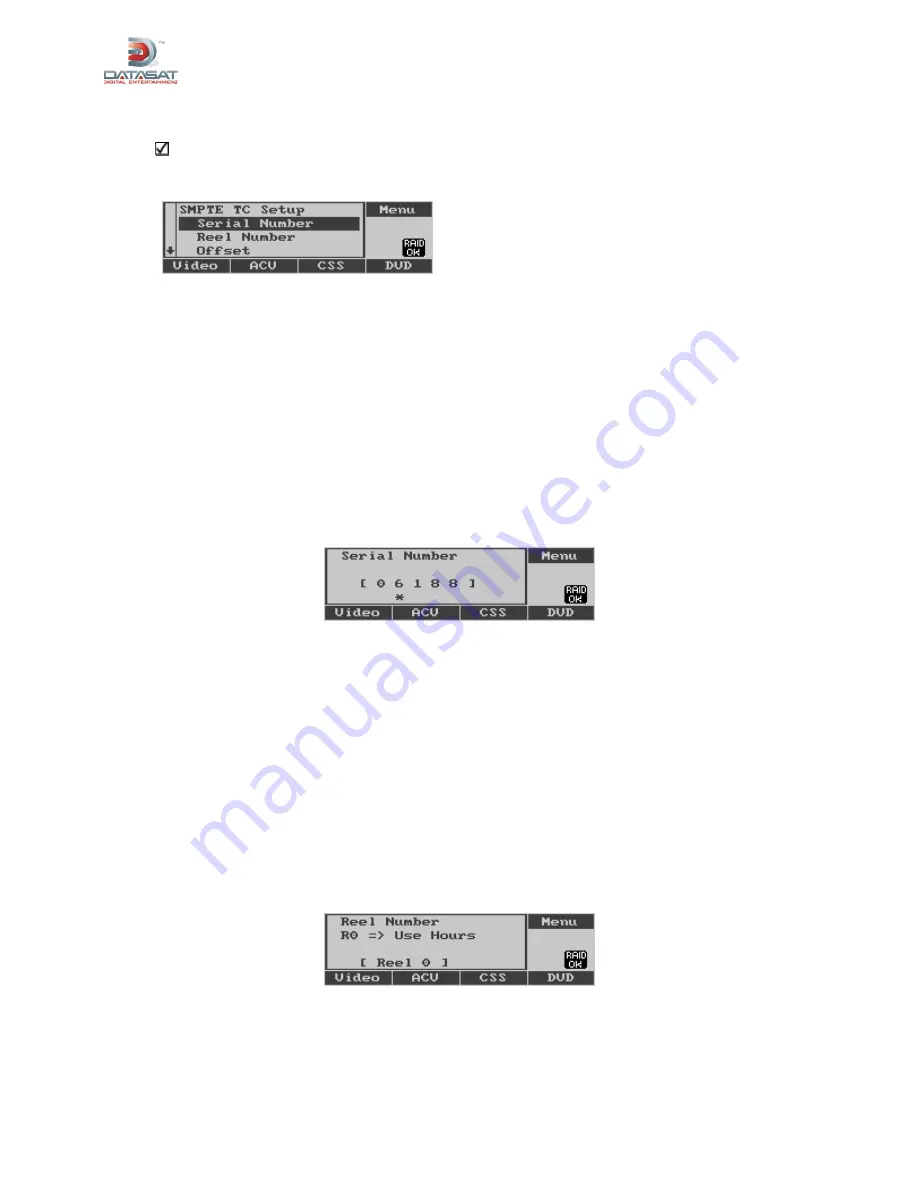
XD20 Installation and Operating Guide
Version 1.1
Document # 9301H264001.1
66
7.1.2. SMPTE
Note
: For more information on XD20 operation with SMPTE timecode, please refer to TN-
H171 in
Appendix L
. (It is also posted on the online support site located at
www.datasatdigital.com/support.)
Setup
→
TC Reader Offset
→
SMPTE
Serial Number
Assigns a serial number to the incoming SMPTE timecode.
Reel Number
Assigns a reel number to the incoming SMPTE timecode.
Offset
Apply a fixed offset to the incoming SMPTE timecode.
Exit Menus
Returns to the Status display.
7.1.2.1. SMPTE: Serial Number
This menu assigns a DTS serial number to the incoming SMPTE timecode. If the value is set to zero, then
the serial number value comes from the user bits on the SMPTE timecode. The DTS serial number is used
to determine which film soundtrack will be used for playback.
TC Reader Offset
→
SMPTE
→
Serial Number
Right
Move cursor one position to the right.
Left
Move cursor one position to the left, or return to previous menu
if at the left-most position.
Up
Increment serial number by 1 at * cursor.
Down
Decrease serial number by 1 at * cursor.
Enter
Return to previous menu.
7.1.2.2. SMPTE: Reel Number
This menu assigns a DTS reel number to the incoming SMPTE timecode. If the value is set to zero, then
the hours value from the incoming SMPTE timecode will be used for the reel number. The reel number
must be set to 1 in order to play long audio files (greater than one hour in length).
TC Reader Offset
→
SMPTE
→
Reel Number
Up
Increment reel number (max 15).
Down
Decrement reel number.
Enter
Return to previous menu.






























