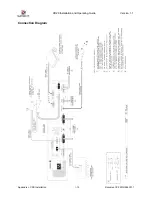XD20 Installation and Operating Guide
Version 1.1
Appendix J. CSS Installation
I-9
Document #: 9301H264001.1
Testing Subtitles
1.
Play the test film
Buzz and Bill
.
2.
Verify the subtitles are synchronized with the film. If NOT, the most likely problem is the
timecode reader offset is incorrect. (If adjustment is needed, see
TC Reader Offs
et in Chapter 7,
Section 7.1.)
3.
Verify the subtitles are positioned correctly on the screen. (If adjustment is needed, see
Chapter 7, Section 7.4
CSS Setup.
)
Testing Narration
Equipment needed: Voltmeter
1.
Disconnect the Narration cable from the rear of the XD20.
2.
Run the
Alignment Tones
audio test. This is accessible from the
Setup
→
Audio Setup
→
Audio Tests
menu. The XD20 should output a 1 kHz reference tone on the narration output.
3.
Use a voltmeter to verify 300 mV RMS ± 10 mV at the NARRATION connector on the XD20
rear panel.
4.
Reconnect the NARRATION connector on the rear panel of the XD20.
5.
Play the test film
Buzz and Bill
.
6.
The test narrative should be heard clearly in the narration headsets. Verify that the narration is
synchronized with the projected image. If NOT, the most likely problem is that the timecode
reader offset is incorrect. (If adjustment is needed, see Chapter 7, Section 7.1,
TC Reader
Offset.)
Testing Rear Window Captions
1.
Verify that the COM 1 cable is securely connecting the XD20 to the caption system.
2.
Confirm that the power to the Data Wall inside the theater is ON. When both the XD20 and the
Data Wall are ON, the following message should display:
Please adjust your reflectors.
(This
image will be reversed).
3.
If the
Buzz and Bill
demo film is not available, check the system by selecting
Buzz and Bill
in
the Audio Test section of the XD20 menu. The subtitles and audio should begin to play.
4.
For a complete test of the system, run the test demo film
Buzz and Bill
. Captions should appear
on the display at the rear of the theater.
5.
Using the Plexiglas viewer, sit in the theater and verify that the captions are clear and easy to
read. Verify that the captions are synchronized with the projected image. If NOT, the most likely
problem is that the timecode reader offset is incorrect. (If adjustment is needed, see
Chapter 7, Section 7.1,
TC Reader Offset
for details
.)