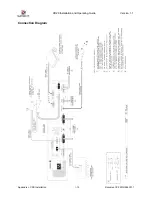XD20 Installation and Operating Guide
Version 1.1
Appendix J. CSS Installation
I-5
Document #: 9301H264001.1
Figure 2
. Align the projected pattern (white) with Line 1, Line 6, and Line 7
10.
If the alignment pattern is somewhat smaller than the area bounded by lines 1 and 6, use the CSS
menu to fine-tune the vertical placement of this pattern so that it is approximately centered
between lines 1 and 6.
To fine-tune the alignment, use the
Vertical Offset
menu (See step 6, on previous page). Use the
up/down arrows to increment the setting, then press
Enter
to activate the setting.
11.
From the
CSS Projector Setup
menu, select
Test Patterns
→
Mask Area.
The CSP will
project the subtitles area (only), which corresponds to the area within lines 2, 3, 4, and 5 in
Figure 2.
12.
Reinstall the masking on the CSP (EMA), if present. When a mask is placed, its shadow should
not obscure any of the viewing area of the subtitles. (See
Position the EMA Mast Trims
on the
next page of this appendix.)
RP40 projected
image area
Movie screen
CSP projected
alignment