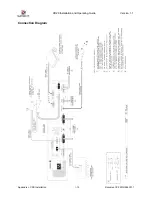XD20 Installation and Operating Guide
Version 1.1
Appendix J. CSS Installation
I-10
Document #: 9301H264001.1
Troubleshooting the CSS Option
General:
The CSS option requires a license to operate. To confirm your XD20 has this license, select
Enter
, then
scroll down to licenses and select
Enter
again. There should be a [ * ] next to CSS, if not contact Datasat
Digital Entertainment or your dealer to obtain a CSS license. CSS content or Access media is not
included on feature discs; this information is sent on a separate disc. Contact your film distributor to
receive these discs. If you are experiencing difficulties in playing CSS follow the troubleshooting
suggestions below.
No subtitles
Note
: Begin with the basics, confirm all cables are connected as per your particular setup,
refer to diagram in manual. Confirm the title of access media content is loaded and matches
the feature you are playing.
1.
Verify that the
CAPTIONS
indicator (the green LED on the front panel of the XD20) is
illuminated.
YES: Go to step 5.
NO: Go to step 2.
2.
In the XD20 Status Display, note the title of the currently playing film soundtrack. Is this the
correct film?
YES: Go to step 3.
NO: Load the correct file.
3.
In the XD20 Status Display, note the running timecode for the currently playing film. Is the
timecode incrementing?
YES: Go to step 4.
NO: Check for timecode on the film. Make sure the Timecode Reader Head LED is illuminated.
4.
In the XD20 Status Display, use the
▲
or
▼
buttons to display
CSP LANG
on the fourth line of
the window. This shows the language that the subtitling projector is currently using. Is the
language correct?
YES: Go to step 5.
NO: Select the correct language.
5.
Verify that the subtitle projector is powered on.
YES: Check that the lamp is brightly lighted, and go to step 6.
NO: Then power ON and press the green button.
6.
Verify that the cabling is securely connecting the XD20 to the EMA and Cinema Subtitle
Projector. Check both cables for proper connection and continuity.
YES: Go to step 9.
NO: Fix or replace the cables.