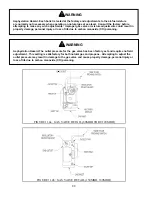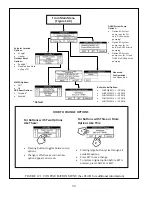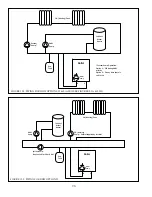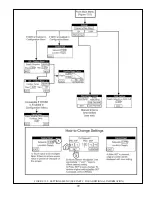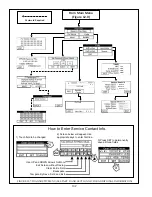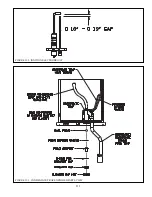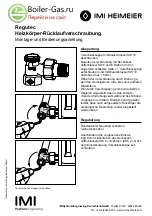100
3) DHW Settings - From the Settings Menu, press the DHW button to change the setpoint temperature when the boiler is
responding to a call for DHW. The “DHW Setpoint” is the setpoint of the boiler supply temperature during a call for DHW.
Control of the potable water temperature is accomplished using the thermostat on the storage type indirect water heater.
4) Manual Input - From the settings menu, press the MANUAL INPUT button to temporarily lock the boiler into either high or
'_^ %+`$# && %#
by pressing the AUTO FIRE Button. If AUTO FIRE is not pressed, the boiler will remain in manual input until one the fol-
lowing occurs:
Q
12 minutes and 45 seconds passes with no touch screen activity
Q
The user returns to the Home Screen
FIGURE 12.6: OUTDOOR RESET CURVE (DEFAULT SETTINGS SHOWN)
Summary of Contents for PHNTM080
Page 2: ......
Page 9: ...7 Figure 4 1 Minimum Clearances To Combustible Construction...
Page 11: ...9 Figure 5 1 Wall Layout Mounting Hole Location...
Page 12: ...10 Figure 5 2 Boiler Mounting Bracket Installation Boiler Wall Mounting...
Page 39: ...37 FIGURE 7 24 SPLIT VENT SYSTEM FLEX IN ABANDONED MASONRY CHIMNEY VENT OPTIONS 33 38...
Page 63: ...61 This page is intentionally left blank...
Page 68: ...66 FIGURE 9 2 PIPING METHOD 1 NEAR BOILER PIPING HEATING ONLY...
Page 72: ...70 FIGURE 9 6 PIPING METHOD 1 NEAR BOILER PIPING SHADED BOILER LOOP...
Page 82: ...80 FIGURE 10 4 PROPER INSTALLATION OF HEADER SENSOR...
Page 84: ...82 FIGURE 10 6 INTERNAL WIRING CONNECTIONS DIAGRAM...
Page 85: ...83...
Page 92: ...90 Lighting and Operating Instructions...
Page 101: ...99 FIGURE 12 5 SETTINGS MENU SEE PART C FOR ADDITIONAL INFORMATION...
Page 113: ...111 FIGURE 13 2 IGNITION ELECTRODE GAP FIGURE 13 3 CONDENSATE TRAP EXPLODED PARTS VIEW...
Page 125: ...123...
Page 127: ...125 40 33 31 27 28 34 35 37 38 32 39 36 29 30 48 Blower Gas Valve Assembly for 80 100 120...
Page 129: ...127...
Page 131: ...129...
Page 132: ...130...
Page 133: ...131...
Page 135: ...133...
Page 137: ...135 140 141 142 143 144 145...