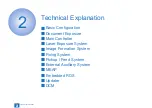2
2
2-11
2-11
Technical Explanation > Main Controller > Shutdown Sequence
Technical Explanation > Main Controller > Shutdown Sequence
Boot Sequence
Power Supply Switch ON
Standby screen display
[ ] : Program storage location
• Initializing process of hardware
• Starting BIOS
[Main Controller PCB]
• Starting IPL (boot program) and OS system
software
[Flash PCB]
• Starting application
[Hard disk]
NOTE:
To achieve faster startup, the progress bar and the active PCB are not synchronized.
For this reason, the progress bar cannot be utilized for troubleshooting.
See the following error code list for the troubleshooting.
Error codes
Error description
E602 0001
HDD error
HDD fails to be Ready. When the HDD is not formatted
E614 0001 Flash PCB detection error
Unable to recognize the Flash PCB. The Flash PCB is not formatted.
0002
Error in file system on the Flash PCB
The Flash PCB cannot be recognized. When the Flash PCB is not formatted
4001 Error in file system on the Flash PCB
The OS boot file is not found.
4002 Error in file system on the Flash PCB
The OS kernel is not found.
E748 2010 Flash PCB error / HDD error
IPL (boot program) not found, or HDD not recognized.
Shutdown Sequence
Before shutting down the power supply, it is necessary to perform the HDD completion
process (Purpose: to prevent damage on the HDD) and execute the fixing disengagement
operation. This sequential process is called “shutdown sequence”.
With this machine, the Main Controller PCB detects turning OFF the Main Power Supply
Switch, and the shutdown sequence is started and executed automatically.
Note that the maximum shutdown time with this equipment is 70 seconds. (If the maximum of
70 seconds has elapsed, the power supply is turned OFF by the hard timer circuit on the Low
Voltage Power Supply PCB.)
NOTE:
If the power supply is stopped without shutting down the machine, or if the processing
to completely delete the hard disk (deletion of the primary file) fails to be completed
within the shutdown time (max. 70 sec.), data consistency is checked at startup. In
such a case, startup takes up to 80 seconds. The progress bar is displayed during the
data checking.
T-2-9