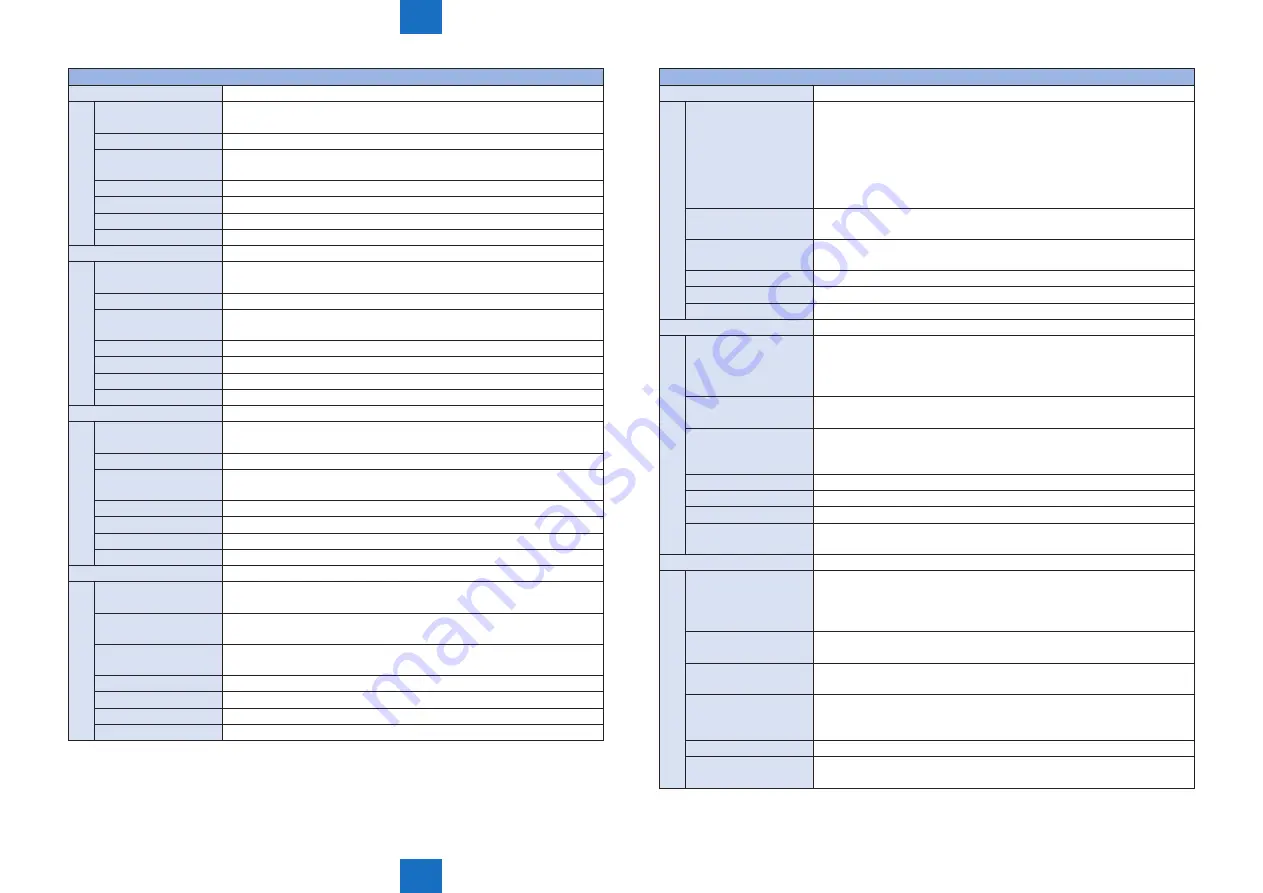
8
8
8-54
8-54
Service Mode > COPIER > ADJUST > IMG-REG
Service Mode > COPIER > ADJUST > IMG-REG
COPIER>ADJUST>IMG-REG
REG-V-K
Ruf adj Bk-clr wrt start pstn:vert scan
Lv.1 Details
To adjust the write start position of Bk-color image in the vertical
scanning direction in increments of 1 pixel.
Use case
When Bk-color displacement in the vertical scanning direction occurs
Adj/set/operate method Enter the setting value (switch negative/positive by -/+ key) and press
OK key.
Caution
It is recommended to use this item from situation mode.
Display/adj/set range -128 to 127
Unit
1 line
Default value
0
REG-H-M
Ruf adj M-clr wrt start pstn:horz scan
Lv.1 Details
To adjust the write start position of M-color image in the horizontal
scanning direction in increments of 1 pixel.
Use case
When M-color displacement in the horizontal scanning direction occurs
Adj/set/operate method Enter the setting value (switch negative/positive by -/+ key) and press
OK key.
Caution
It is recommended to use this item from situation mode.
Display/adj/set range -128 to 127
Unit
1 pixel
Default value
0
REG-V-M
Ruf adj M-clr wrt start pstn:vert scan
Lv.1 Details
To adjust the write start position of M-color image in the vertical
scanning direction in increments of 1 pixel.
Use case
When M-color displacement in the vertical scanning direction occurs
Adj/set/operate method Enter the setting value (switch negative/positive by -/+ key) and press
OK key.
Caution
It is recommended to use this item from situation mode.
Display/adj/set range -128 to 127
Unit
1 line
Default value
0
REG-HS-M
Fine adj M-clr wrt start pstn:horz scan
Lv.1 Details
To adjust the write start position of M-color image in the horizontal
scanning direction in increments of less than 1 pixel.
Use case
When M-color displacement in the horizontal scanning direction occurs
(smaller than 1 pixel)
Adj/set/operate method Enter the setting value (switch negative/positive by -/+ key) and press
OK key.
Caution
It is recommended to use this item from situation mode.
Display/adj/set range -128 to 127
Unit
1/16 pixel
Default value
0
COPIER>ADJUST>IMG-REG
MAG-H
Adj of stdrd magnifictn ratio: horz scan
Lv.1 Details
To adjust the standard magnification ratio in the horizontal scanning
direction by increasing/decreasing the number of pixels.
As the value is changed by 1, the magnification ratio is changed by
0.1%.
The adjustment result is reflected to all colors.
All correction values registered in the media list are proportionally
changed.
Use case
When adjusting the standard magnification ratio due to parts
replacement or environmental change, etc.
Adj/set/operate method Enter the setting value (switch negative/positive by -/+ key) and press
OK key.
Display/adj/set range -10 to 10
Unit
0.1 %
Default value
0
MAG-V
Adj of stdrd magnifictn ratio: vert scan
Lv.1 Details
To adjust the standard magnification ratio in the vertical scanning
direction by changing the Polygon Motor speed.
As the value is changed by 1, the magnification ratio is changed by
0.1%.
Use case
When adjusting the standard magnification ratio due to parts
replacement or environmental change, etc.
Adj/set/operate method 1) Enter the setting value (switch negative/positive by -/+ key) and
press OK key.
2) Execute auto color displacement correction.
Display/adj/set range -10 to 10
Unit
0.1 %
Default value
0
Related user mode
Adjustment/Maintenance> Adjust Image Quality> Auto Correct Color
Mismatch
DRM-SPD1
Adj of Y/M/C-color Photo-s Drum speed
Lv.1 Details
To adjust the rotation speed of the Y/M/C-color Photosensitive Drum at
image formation.
Enter the setting value according to the identification mark of the ITB
Unit.
Use case
• When replacing the ITB Unit
• When clearing RAM data
Adj/set/operate method Enter the setting value (switch negative/positive by -/+ key) and press
OK key.
Display/adj/set range -5 to 5
-5: -0.25%, -4: -0.20%, -3: -0.15%, -2: -0.10%, -1: -0.05%, 0: 0.00%,
+1: +0.05%, +2: +0.10%, +3: +0.15%, +4: +0.20%, +5: +0.25%
Unit
0.05 %
Appropriate target
value
-2 - 2






























