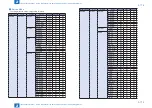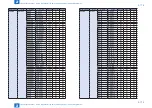2
2
2-164
2-164
Technical Explanation > DCM > Import/Export by Service Mode (External) > Export Procedure
Technical Explanation > DCM > Import/Export by Service Mode (External) > Export Procedure
Note:
The specification of the name of the exported file is shown below.
Model name Serial Number
Main Controler firm ware version DCM Job management number
Export YYYY_MMDD_HHMMSS
DCM file format
iR-ADV CXXXX_ZZZ99999_V0170_0001_YYYY_MMDD_HHMMSS.dcm
F-2-228
●
Import Procedure
Note:
• It needs to have been formatted to be recognized by the device. No firmware registration
is necessary
• When necessary, copy the files which you want to import using a PC in advance. Be sure
to store them in the root folder of the USB device
• Do not change the extension from ".dcm" (only ".dcm" files can be recognized)
• It is desirable to connect the USB device before entering service mode
1) Connect the USB device.
2) Log in to service mode and press [RESTORE].
F-2-229
3) Select [LIST], enter "1" and press [OK].
4) The DCM file saved on the USB device is displayed.
Select [SELECT], enter the number displayed on the left side of the file name to select, and
press [OK].
33
22
11
Note:
Up to 8 DCM files are displayed in one screen. It is necessary to switch screens when
there are more than 8 files.
F-2-230
F-2-231