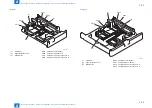2
2
2-94
2-94
Technical Explanation > External Auxiliary System > Controls > Effect of the Hub Which Supports Spanning Tree
Technical Explanation > External Auxiliary System > Controls > Effect of the Hub Which Supports Spanning Tree
At first startup after the power plug is connected to the outlet
Others
• Accumulated time during which the machine is powered on as well as powered off (with quick
startup turned ON) is 110 hours or more.
-> At the time of shutdown, it will be normal shutdown.
* This prevents UI freeze caused by memory leakage.
• Within a specified period (20 seconds) after turning off the Main Power Supply Switch
-> In such a case, the machine reboots and then starts up normally at startup. Therefore, it will
take a few more seconds compared with the normal startup.
* This is for starting up the machine normally at the time of failure (UI freeze, etc.).
• After entering service mode or Settings/Registration screen of the RUI
• After changing a Settings/Registration item that requires restart
• After changing a service mode setting that requires restart
• When the machine is shut down from RUI
• When an error has occurred
• When a jam has occurred
• At limited functions mode
• When starting safe mode
• When resource downloader is active
• In printer/scanner limited functions mode
• When a login application is switched in SMS
• When a license has been registered
• Upon startup by pressing the Control Panel key (such as startup in safe mode)
T-2-79
■
Effect of the Hub Which Supports Spanning Tree
When the network is connected in a loop, data transfer efficiency may be lowered due to
data continuing to circulate inside this loop. To avoid this, a feature called spanning tree is
provided in some hubs. When this feature is enabled, devices newly connected to the hub
can perform data communication with the network after about 10 to 50 seconds (depending
on conditions).
When entering and exiting Deep Sleep, this machine is electrically disconnected from the
network. Therefore, when connected to a hub with the spanning tree feature, communication
with the network is disabled for up to about one minute after exiting from Deep Sleep.
Therefore, immediately after exiting from Deep Sleep, symptoms such as not being able to
acquire device status, print, or log in with a log-in application may occur. If these symptoms
cause problems, take one of the following measures:
• Do not enter Deep Sleep from Settings/Registration.
Preferences > Timer/Energy Settings > Sleep Mode Energy Use > High.
• Disable the spanning tree feature in the hub.
• Request the user to install a hub supporting RSTP (Rapid Spanning-Tree Protocol) that
resolves this issue.