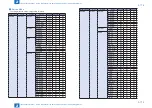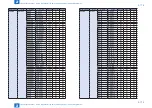2
2
2-166
2-166
Technical Explanation > DCM > Import/Export by Service Mode (Internal) > Export Procedure
Technical Explanation > DCM > Import/Export by Service Mode (Internal) > Export Procedure
8) "OK!" is displayed in the status column when the processing is successfully completed.
Press [<-].
9) Select [LIST], enter "0" and press [OK].
22
11
33
44
Note:
Make sure to restart the device after importing a file.
F-2-235
F-2-236
Import/Export by Service Mode (Internal)
Import/export by service mode allows the selection between USB device and internal HDD for
the save destination of DCM files.
The procedure of import/export when internal HDD is selected is shown below.
It can be used when recovering the initial status after having tried multiple setting changes
temporarily for troubleshooting, etc.
Note:
• DCM must not be used when replacing PCBs. Be sure to perform backup of DCON/
RCON in service mode
• Maximum of 2 files can be saved in the host machine's HDD
■
Export Procedure
1) Log in to service mode and press [BACKUP].
2) Select [LIST], enter "2" and press [OK].
22
11
F-2-237
F-2-238