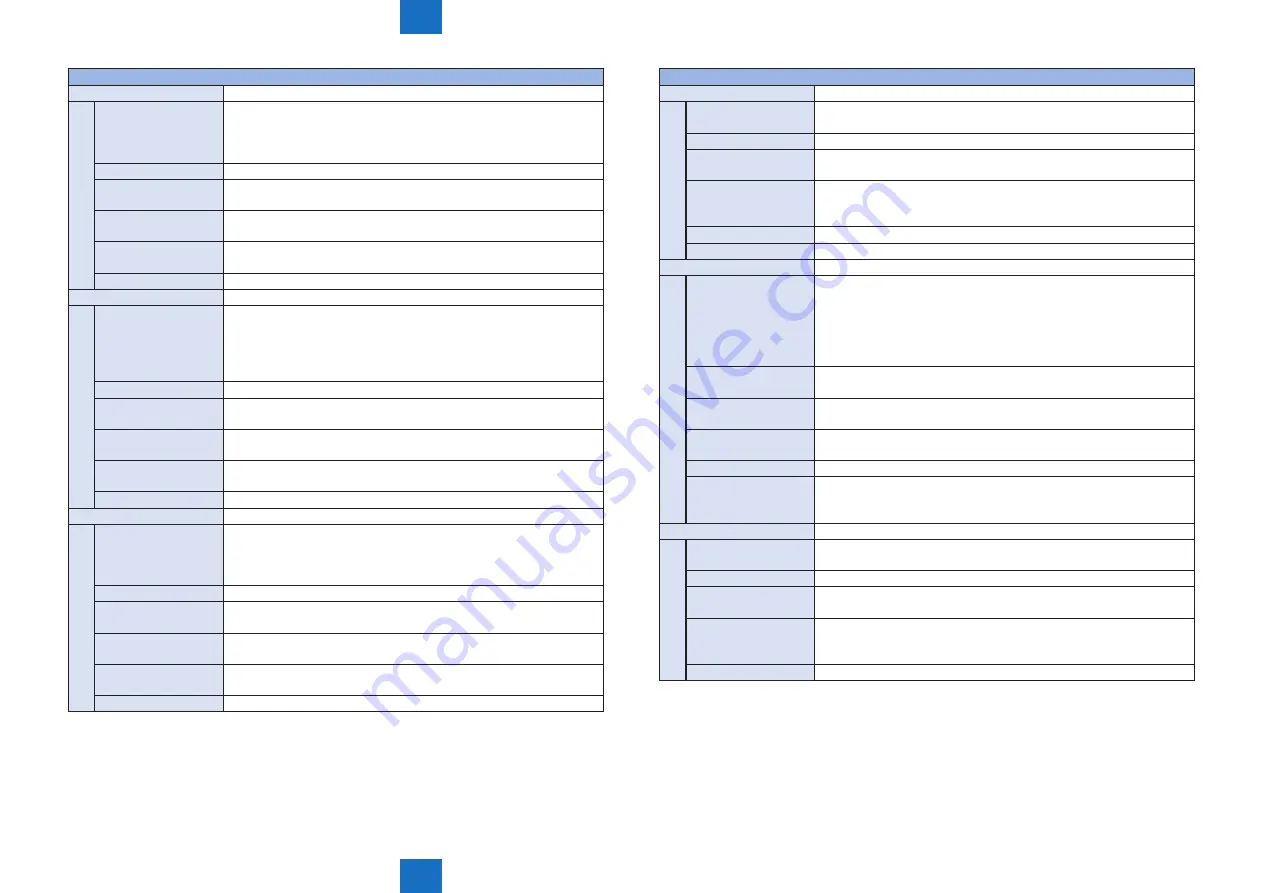
8
8
8-185
8-185
Service Mode > COPIER > OPTION > USER
Service Mode > COPIER > OPTION > USER
COPIER>OPTION>USER
FILE-OF
Set file transmission to entered address
Lv.1 Details
To set whether to allow file transmission to a newly entered address.
When 1 is set, file transmission is not available by entering the address
because "File" is not displayed on the transmission screen.
The addresses already registered in the Address Book can be used.
Use case
Upon user's request
Adj/set/operate method 1) Enter the setting value, and then press OK key.
2) Turn OFF/ON the main power switch.
Caution
To restrict addresses for transmission, be sure to manually delete them
because the addresses registered in the Address Book can be used.
Display/adj/set range
0 to 1
0: Allowed, 1: Prohibited
Default value
0
MAIL-OF
Setting of e-mail TX to entered address
Lv.1 Details
To set whether to allow e-mail transmission to a newly entered
address.
When 1 is set, e-mail transmission is not available by entering the
address because "E-mail" is not displayed on the transmission screen.
The addresses already registered in the Address Book can be used.
Use case
Upon user's request
Adj/set/operate method 1) Enter the setting value, and then press OK key.
2) Turn OFF/ON the main power switch.
Caution
To restrict addresses for transmission, be sure to manually delete them
because the addresses registered in the Address Book can be used.
Display/adj/set range
0 to 1
0: Allowed, 1: Prohibited
Default value
0
IFAX-OF
Setting of I-Fax TX to entered address
Lv.1 Details
To set whether to allow I-Fax transmission to a newly entered address.
When 1 is set, I-Fax transmission is not available by entering the
address because "I-Fax" is not displayed on the transmission screen.
The addresses already registered in the Address Book can be used.
Use case
Upon user's request
Adj/set/operate method 1) Enter the setting value, and then press OK key.
2) Turn OFF/ON the main power switch.
Caution
To restrict addresses for transmission, be sure to manually delete them
because the addresses registered in the Address Book can be used.
Display/adj/set range
0 to 1
0: Allowed, 1: Prohibited
Default value
0
COPIER>OPTION>USER
LDAP-DEF
Set of LDAP server ini search attribute
Lv.1 Details
To set initial condition for search attribute that is specified at the time of
Details search from the LDAP server.
Use case
Upon user's request
Adj/set/operate method 1) Enter the setting value, and then press OK key.
2) Turn OFF/ON the main power switch.
Display/adj/set range
0 to 6
0: Name, 1: E-mail, 2: FAX, 3: Organization, 4: Organization unit, 5: No
registration 1 (any setting), 6: No registration 2 (any setting)
Default value
0
Related service mode COPIER> OPTION> USER> LDAP-SW
FREE-DSP
ON/OFF of charge disable screen
Lv.2 Details
To set whether to display the charge disable screen for switching
between charge and no charge.
When 1 is set, the charge disable screen is displayed and it becomes
possible to switch to the mode in which all the services are available
for free (store manager mode) by temporarily canceling the charging
system.
Use case
When enabling all the services to be provided for free by temporarily
canceling the charging system
Adj/set/operate method 1) Enter the setting value, and then press OK key.
2) Turn OFF/ON the main power switch.
Display/adj/set range
0 to 1
0: OFF, 1: ON
Default value
0
Supplement/memo
The hardware switch for switching charge/no charge in the Coin
Manager enables the mode which temporarily cancels the charging
system.
TNRB-SW
Set of Toner Container counter display
Lv.2 Details
To set whether to display the Toner Container counter on the Counter
Check screen.
Use case
When showing the Toner Container counter to the user
Adj/set/operate method 1) Enter the setting value, and then press OK key.
2) Turn OFF/ON the main power switch.
Display/adj/set range
0 to 3
0: Hide, 1: Display (Toner Container counter only), 2: Not used, 3:
Display (Toner Container counters in the 70s and 180s)
Default value
It differs according to the location.






























