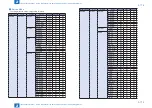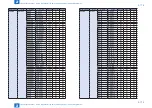2
2
2-168
2-168
Technical Explanation > DCM > Import/Export by Service Mode (Internal) > Import Procedure
Technical Explanation > DCM > Import/Export by Service Mode (Internal) > Import Procedure
■
Import Procedure
1) Log in to service mode and press [RESTORE].
2) Select [LIST], enter "2" and press [OK].
3) When the settings are reflected, the DCM file saved on the hard disk of the device is
displayed. Select [SELECT], enter the number displayed on the left side of the file name to
select, and press [OK].
33
22
11
F-2-244
F-2-245
F-2-246
4) Confirm that "*" is displayed on the right side of the selected file, and press [->].
22
11
33
5) Select [PASSWD], enter a password, and then press [OK].
22
11
44
33
Note:
• "<-" is displayed on the right side of the file to indicate that the selection of the file has
been confirmed.
• "***" is displayed after the password is entered.
• You can select [REPLACE] to import a file exported from another machine as a file
exported from this machine.
The target items for importing are changed. (Refer to "List of items which can be
F-2-247
F-2-248