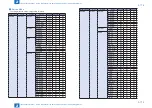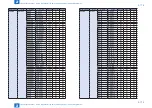2
2
2-167
2-167
Technical Explanation > DCM > Import/Export by Service Mode (Internal) > Export Procedure
Technical Explanation > DCM > Import/Export by Service Mode (Internal) > Export Procedure
3) The names of DCM files saved in internal HDD are displayed. Press [->].
33
22
11
4) Select [PASSWD], enter a password from the software keyboard, and then press [OK].
22
11
44
33
Note:
Limitations regarding the password
• Character string of software keyboard: 0 to 32 characters
• No password is set when 0 character is entered
• No space is allowed in the middle of a password
• Password is case sensitive
F-2-239
F-2-240
5) Select [BACKUP] and press [OK] to execute the export process.
33
22
11
6) When [OK!] is displayed in the status column upon completion, press [<-].
Note:
The specification of the name of the exported file is shown below.
Model name Serial Number
Main Controler firm ware version DCM Job management number
Export YYYY_MMDD_HHMMSS
DCM file format
iR-ADV CXXXX_ZZZ99999_V0170_0001_YYYY_MMDD_HHMMSS.dcm
F-2-243
F-2-241
F-2-242