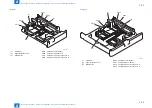2
2
2-92
2-92
Technical Explanation > External Auxiliary System > Controls > Energy Saving Function
Technical Explanation > External Auxiliary System > Controls > Energy Saving Function
●
Conditions for Not Entering Deep Sleep Mode (Check Items)
Settings in Settings/Registration
Preferences > Timer/Energy Settings
Sleep Mode Energy Use > High.
During the time set in [Auto Sleep Time]
Preferences > Network
TCP/IP Settings > IP Address Settings > Auto IP > ON
TCP/IP Settings > DNS Settings > mDNS Settings > ON
AppleTalk Settings > Use AppleTalk > ON
IEEE 802.1X Settings > Use IEEE 802.1X > ON
Function Settings
Time is specified in [
Receive/Firwird > Common Settings > Set Fax/I-Fax Inbox > Memory Lock
Start Time / Memory Lock End Time] (*1)
Send > Common Settings > Communication Management Report > Specify Print Time > ON (*1)
Send > Fax Settings > Modem Dial-in Settings > Set Line > Line 1 or Line 2 > ON.
Send > Fax Settings > Fax Activity Report > Specify Print Time > ON (*1)
10 minutes or less is specified in [Send > E-Mail/I-Fax Settings > Communication Settings >
Next > POP Interval] (except when the interval is set to "0")
*1 The device may enter DeepSleep mode when there are still 10 minutes or more left until
operation.
Hardware status
A coin vendor is connected.
The device is connected to a USB Host.
System Performance Status
An application is communicating via network (TCP connection on a port dedicated to CPCA /
within 15 seconds after reception of UDP).
Either of SNTP, DHCP, DHCP6 or eRDS communication is in progress.
A job is being executed/in standby (Print/Copy/SEND/FAX/Report/Forward/Save, etc)
During Fax / I-Fax communication
During distribution of device information
During export/import by Remote UI
MEAP application is being executed (depending on the MEAP application)
During backup of Mail Box documents
A file is being opened (read/written) in Settings/Registration > Access Stored Files > Network.
(*Common with WebDAV and SMB)
The device is operating with the printer/scanner function stopped.
The screen is shifting to service mode screen/download mode.
T-2-74
T-2-75
T-2-76
The timer is running
The sleep mode exit timer is running (for 15 seconds after exiting Deep Sleep).
The hard disk drive protection timer is running (for 10 minutes after exiting from Deep Sleep and
the hard disk drive is powered ON. However, after a printing, scanning, and fax job is completed,
this timer is disabled.)
The network timer is running (for the number of seconds (default: 15 seconds) set by service
mode (Level 2) > COPIER > OPTION > NETWORK > WUEN-LIV).
The wake up timer is running (for 10 minutes after receiving a wake up packet).
Timer is running after link-up (for 1 minute after network communication starts since machine
power-on).
T-2-77