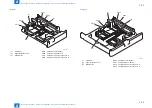2
2
2-93
2-93
Technical Explanation > External Auxiliary System > Controls > Quick Startup
Technical Explanation > External Auxiliary System > Controls > Quick Startup
■
Quick Startup
For faster startup, the power configuration of this machine always supplies power to the Low
Voltage Power Supply PCB and Main Controller PCB. Consequently, the Touch Panel can be
operated after 7 seconds from turning ON the Main Power Switch.
Even when the Main Power Supply Switch is OFF, power is supplied to the following PCBs:
Quick startup setting ON
Quick startup setting OFF
Low Voltage Power Supply PCB
(Areas supplied with AC)
Powered
Powered
Low Voltage Power Supply PCB
(All-night Power Supply)
Powered
OFF
Main Controller PCB
Powered
OFF
3 Main Controller PCB
2 Low Voltage Power Supply PCB
(All-night Power Supply)
1 Low Voltage Power Supply PCB
(Areas supplied with AC)
Areas supplied with AC
1) Quick Startup ON :
Power Supply SW_OFF
Energize to 1,2,3
2) Quick Startup OFF :
Power Supply SW_OFF
Energize only to 1
+3.3V Areas all-night power supply
NOTE:
The quick startup function can be set from "Settings/Registration".
• Settings/Registration > Preferences > Timer/Energy Settings > Quick Startup Settings for
Main Power
[On]: Quick startup is executed (default)
[Off]: Quick startup is not executed
T-2-78
F-2-111
Disconnect the plug from outlet when performing work with the possibility to come in contact
with the PCBs above. If a conductive material comes in contact with the PCB, short circuit
may occur in the PCB, and may cause damage on it.
The following label is used at the place where attention is required.
Quick Start
Plug Off
In addition, quick startup is not performed under the following conditions:
At first startup after the power plug is connected to the outlet
Under the following conditions (settings), the machine always starts up normally (even if quick
startup is enabled).
Either of the following devices is connected:
• Serial I/F Coin Vendor
Network (under Settings/Registration > Preferences > Network)
• TCP/IP Settings > IPSec Settings > Use IPSec is set to ON
• TCP/IP Settings > IPv6 Settings > Use IPv6 is set to ON
• AppleTalk Settings > Use AppleTalk is set to ON
Right after the machine is shut down under the following conditions, it starts up in normal mode (even
if quick startup is ON).
Fax-Related
• There is a scheduled fax transmission.
• Within a specified period of time (10 seconds) from disconnection of a fax line
• Within a specified period of time (10 seconds) from non-detection of reception from a fax line
• Within a specified period of time (10 seconds) from hanging up the fax sub device or handset
MEAP-related Information
• During execution of MEAP application that prohibits entering Deep Sleep
• There is a scheduled processing on MEAP
Job process related
• During print/scan job processing
• During SEND job processing
• During I-Fax communication/during job processing
• During report job processing
• During forward send job/receive job processing
• During data save job processing
• During fax communication/phone communication
• During distribution of device information
• During export/import by RUI
• A file is being opened/read/written in Access Stored Files > Network (common to SMB/
WebDAV)
• During rebuilding when the HDD Encryption Board is installed
F-2-112