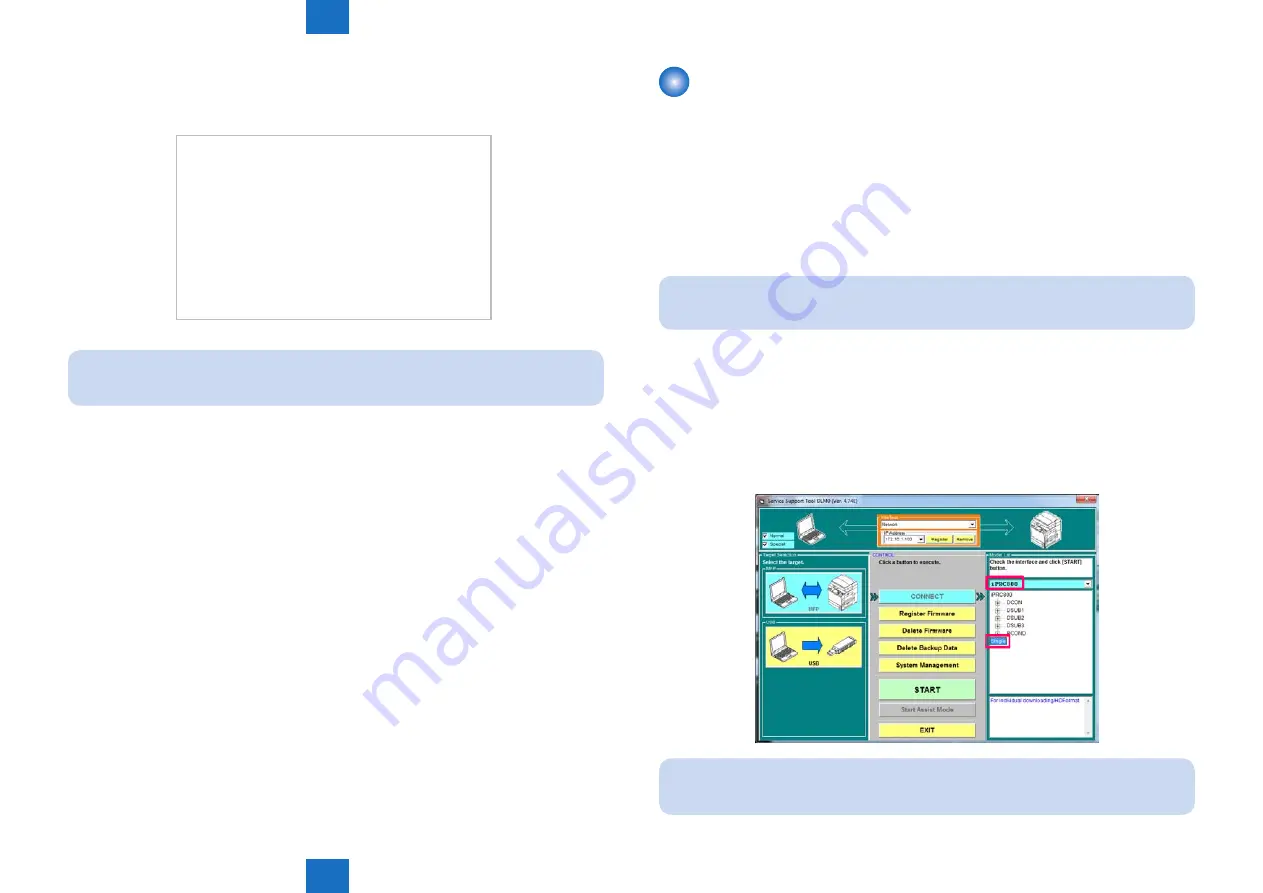
6
6
6-90
6-90
Troubleshooting■>■Backup/Restore■>■Formatting■the■Hard■Disk■with■SST■>■Overview
Troubleshooting■>■Backup/Restore■>■Formatting■the■Hard■Disk■with■SST■>■Overview
6)■The■following■screen■is■displayed■when■the■processing■is■complete.■Press■any■key.
Example■screen■of■SRAM■backup
Starting SRAM Backup
SRAM Backing OK.
---Please press any keys ---
Do not turn OFF power without executing the shutdown sequence.
NOTE:■
If■there■is■no■advance■data■backup,■restoration■is■not■available.
F-6-136
Formatting■the■Hard■Disk■with■SST
■
■
Overview
Only■hard■disk■formatting■is■available■on■this■machine.■hard■disk■formatting■can■be■executed■
in■the■following■cases:
•■ When■installing■the■hard■disk■from■other■machine■installed
•■ When■the■hard■disk■seems■to■be■faulty■and■it■is■highly■possible■to■solve■the■problem■by■
formatting.
Executing■Format■ALL■on■the■machine■in■use■deletes■all■the■user■data■in■the■hard■disk■as■well■
as■the■MEAP■application;■therefore,■be■sure■to■gain■agreement■with■the■user.
NOTE:■
For■normal■version■update,■there■is■no■need■to■format■the■hard■disk.
■
●
Steps■of■Formatting■
1)■Use■the■cross■cable■to■connect■the■machine■to■the■PC■with■SST■installed.
2)■Turn■ON■the■machine■power■and■execute■the■following■service■mode■to■enter■download■
mode.
•■ COPIER■>■FUNCTION■>■SYSTEM■>■DOWNLOAD
3)■Start■SST,■select■the■model■of■the■machine■from■[Model■List]■and■then■select■[Single].■
Check■the■network■settings■and■click■“Start”.
NOTE:■
The■hard■disk■cannot■be■formatted■in■assist■mode.
F-6-137






























