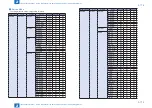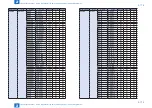2
2
2-169
2-169
Technical Explanation > DCM > Import/Export by Service Mode (Internal) > Settings/Registration
Technical Explanation > DCM > Import/Export by Service Mode (Internal) > Settings/Registration
6) After selecting [RESTORE], press [OK] to execute import.
22
11
33
7) "OK!" is displayed in the status column when the processing is successfully completed.
Note:
Make sure to restart the device after importing a file.
F-2-249
F-2-250
■
List of items which can be imported
The following shows the items to be imported for this model.
Note that the setting values are not imported in cases such as below:
• Items which are originally not included in a DCM file (E.g.:"Settings/Registration Basic
Information" of a DCM file exported by service mode)
• Items not defined in the target import range (below cases A through C)
• The options and functions related to the setting values do not exist
The following cases may be possible for the Import function.
The thing without mention is impossible of import.
Target import range
Description
Case A The same machine
Import to the same machine (on the assumption of backup and
restoration)
Case B The same model
Import to a different machine of the same model (the same series)
Case C Different model
Import to a different machine of a different model (a different series)
■
Settings/Registration
●
Settings/Registration Basic Information
Setting Information
Case A Case B Case C
Preferences
Paper Settings
Paper Settings
Ta
mura
Ta
mura
-
Paper Size Group for Auto Recog. in Drawer
Ta
mura
Ta
mura
-
A5R/STMTR Paper Selection
Ta
mura
Ta
mura
-
Register Favorite Paper (Multi-Purpose Tray)
Ta
mura
Ta
mura
Ta
mura
Multi-Purpose Tray Defaults
Ta
mura
Ta
mura
Ta
mura
Register Custom Size
Ta
mura
Ta
mura
-
Display Settings
Default Screen after Startup/Restoration
Ta
mura
Ta
mura
Ta
mura
Default Screen (Status Monitor/Cancel)
Ta
mura
Ta
mura
Ta
mura
Display Fax Function
Ta
mura
Ta
mura
Ta
mura
Store Location Display Settings
Ta
mura
Ta
mura
Ta
mura
Switch Language/Keyboard
Ta
mura
Ta
mura
Ta
mura
Use Keyboard Shift Lock Feature
Ta
mura
Ta
mura
Ta
mura
Display Remaining Paper Message
Ta
mura
Ta
mura
Ta
mura
No. of Copies/Job Duration Status
Ta
mura
Ta
mura
Ta
mura
Notify to Clean Original Scanning Area
Ta
mura
Ta
mura
Ta
mura
Paper Type Selection Screen Priority
Ta
mura
Ta
mura
Ta
mura
Switch Millimeter/Inch Entry
Ta
mura
Ta
mura
Ta
mura
ID/User Name Display On/Off
Ta
mura
Ta
mura
Ta
mura
Display Remaining Toner Error Message
Ta
mura
Ta
mura
Ta
mura
IP Address Display Settings
Ta
mura
Ta
mura
Ta
mura
T-2-111