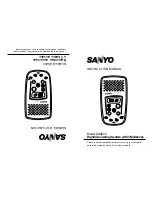NAMES OF MACHINE PARTS AND THEIR FUNCTIONS
26
■
How to remove
a
Pull the spool stand up to remove it from
the machine.
b
Attach the upper cover to the machine.
Using the Multi-function Foot
Controller (Only for supplied
models)
Refer to see “Specifying the Multi-Function Foot
Controller (Only for supplied models)” on page
84, before using this foot controller.
Assembling the Controller
a
Align the wide side of the mounting plate
with the notch in the bottom of the main
foot controller, and then secure them
together with a screw.
Feed the other side of the mounting plate into the
notch on the bottom of the side pedal, and then secure
them together with a screw.
Memo
• See page 58 about the bobbin winding
using the spool stand.
• See page 67 about the upper threading
using the spool stand.
1
2
3
4
No.
Part Name
Part Code
1
Main foot controller
XF6708-201 (U.S.A.)
XF6710-201 (other area)
2
Side pedal
XF3217-001
3
Mounting plate
XF3222-001
4
Mounting screw × 2
XF3223-001
Summary of Contents for 82-W20
Page 2: ......
Page 30: ...NAMES OF MACHINE PARTS AND THEIR FUNCTIONS 28 ...
Page 82: ...NEEDLE CALIBRATION USING THE BUILT IN CAMERA 80 ...
Page 170: ...SEWING THE STITCHES 168 ...
Page 190: ...COMBINING STITCH PATTERNS 188 Press Press ...
Page 198: ...USING THE MEMORY FUNCTION 196 ...
Page 210: ...USING STORED CUSTOM STITCHES 208 ...
Page 264: ...ATTACHING THE EMBROIDERY FRAME 262 b Pull the embroidery frame toward you ...
Page 286: ...ADJUSTMENTS DURING THE EMBROIDERY PROCESS 284 ...
Page 338: ...RESUME FEATURE 336 ...
Page 362: ...ILLUSTRATION SCAN 360 ...
Page 418: ......
Page 419: ......