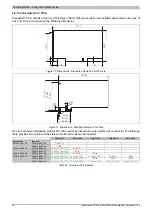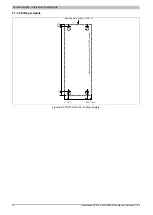Technical data • Fully assembled device
Chapter 2
Technical data
Automation PC 810 with GM45 CPU board user's manual V1.28
63
2.6.21 Slide-in slot 1
The internal connection between slide-in slot 1 and the chipset is made via SATA I and USB.
Slide-in slot 1
Connection
SATA I and USB
Model number
Short description
Drives
5AC801.ADAS-00
SATA hard disk adapter for operating a slide-in compact
hard disk in a slide-in slot
5AC801.HDDS-00
40 GB SATA hard disk (slide-in); 24/7 hard disk with ex-
tended temperature range. Note: Please see the manual
for information about using this hard disk.
5AC801.DVRS-00
DVD-R/RW DVD+R/RW SATA drive (slide-in).
5AC801.DVDS-00
DVD-ROM SATA drive (slide-in).
Table 38: Slide-in slot 1
Information:
The SATA I interface allows data carriers to be exchanged during operation (hot-plug). To utilize this
capability, it must be supported by the operating system.
2.6.22 Slide-in slot 2
The internal connection between slide-in slot 2 and the chipset is made via a PCIe to SATA Bridge (SiL 3531)
and USB.
Slide-in slot 2
Connection
PCIe to SATA Bridge (SiL 3531) and USB
Model number
Short description
Drives
5AC801.HDDS-00
40 GB SATA hard disk (slide-in); 24/7 hard disk with ex-
tended temperature range. Note: Please see the manual
for information about using this hard disk.
5AC801.DVRS-00
DVD-R/RW DVD+R/RW SATA drive (slide-in).
5AC801.DVDS-00
DVD-ROM SATA drive (slide-in).
Table 39: Slide-in slot 2
Information:
The APC810 slide-in compact adapter 5AC801.ADAS-00 can only be inserted into slide-in slot 1 for
mechanical reasons (closing the front door).
Information:
The SATA I interface allows data carriers to be exchanged during operation (hot-plug). To utilize this
capability, it must be supported by the operating system.
Information:
The required drivers, depending on the operating system used, can be downloaded from the B&R
website.