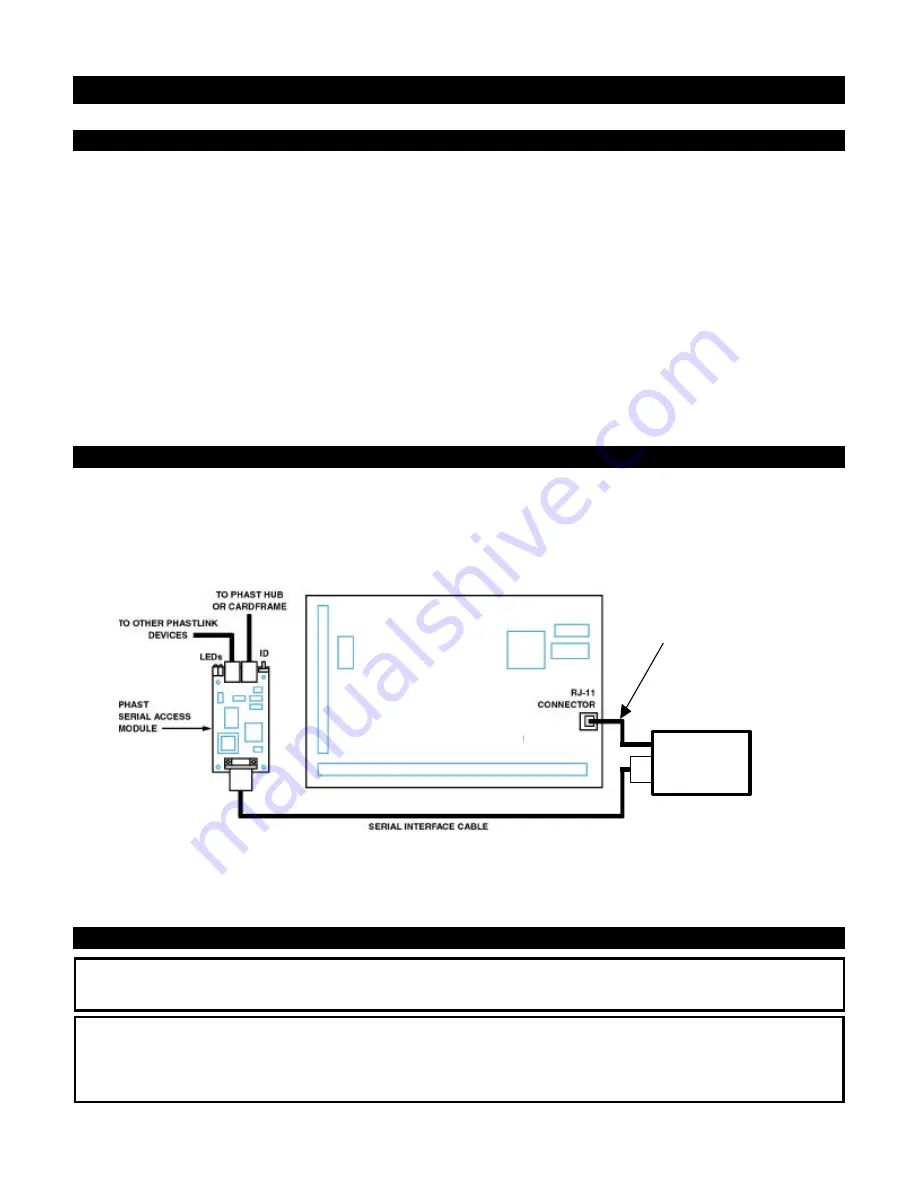
Napco Gemini
©
GEM-PHAST PAK Installation Instructions
WI988A 10/99
What is the PHASTLink Interface?
The PHASTLink interface allows the Napco Gemini GEM-P9600 control panel to function as a fully integrated
device in a PHAST Landmark™ system. This level of integration allows drag-and-drop programming of device
features in Landmark Designer software, active data display on system keypads, and ease of installation and use.
PHASTLink provides a powerful and flexible way to connect devices to a control network that can span large
homes and even commercial installations. PHASTLink uses standard physical hardware found in 10Base-T
Ethernet networks, like Category 5 wire and RJ-45 connectors, and is compatible with several industry-standard
structured wiring specifications and standards.
PHASTLink also provides individual dynamic device addresses, high-speed data transmission, and extended cable
lengths using advanced hub technology. Typically up to 10 devices may be chained together in a single run of up to
1,000 feet. An unlimited number of individual appliances may be connected via multiple hubs.
At the core of PHASTLink is Echelon Neuron
TM
technology, providing tremendous potential for programmability,
functionality, and expandability. Echelon components are manufactured by Motorola and Toshiba, and provide
unmatched versatility and reliability to home automation when combined with PHASTLink protocols and Landmark
software tools.
PHASTLink Interface Communications
PHASTLink communication with the Napco Gemini GEM-P9600 control panel is handled by a PHAST serial access
module (SAM), which has been configured to ensure compatibility with the Gemini panel. The SAM is connected to
the GEM-RS232 Serial Converter, which connects to the serial port of the Gemini Panel. The serial cable uses DB-
9 connectors at the SAM and the GEM-RS232 and an RJ-11 cable connects the RS232 to the Gemini board. The
SAM and the GEM-RS232 may be installed inside the Gemini panel cabinet.
The serial interface parameters are: Baud = 9600, Parity = None, Stop Bits = 1, and Data Bits = 8.
Note:
The GEM-P9600 must have the EPROM included in the GEM-PHAST PAK installed in it. This special
home automation EPROM is identified by the version number followed by the letters HA. For example, V11C HA.
Hardware Installation and Configuration
WARNING! DANGEROUS VOLTAGE!
To reduce the risk of serious injury or death, turn all power off before installing this equipment.
Caution:
Many electronic components are static sensitive. If possible, install these components in a static-free work
environment. Otherwise, touch a grounded metal object to discharge any static charge before handling these
components. Do not touch any live electrical conductors.
6 CONDUCTOR RJ12
STYLE CABLE
(SUPPLIED)
NAPCO
GEM-RS232
CONVERTER
NAPCO GEM-P9600
























